Questions about the digitalization of video tapes and film rolls
On this page we have collected numerous questions with answers about digitizing video tapes and film rolls. We treat basic questions about video formats, different kinds of cassettes and film rolls and television standards. Additionally, we treat special topics which arrise in the context of our service Digitalization of video tapes and film rolls.
General questions
Video formats and file formats
Digitalization of film rolls
Digitalization of video tapes
General questions
Blank DVDs with the notation "R" are only once recordable compared to blank DVDs with "RW" notation. At both DVD-types one distinguishes between -R and +R. The DVD-R format has been developed by the DVD forum, the DVD+R format by a DVD+RW alliance. Technically seen both formats are quite identical. DVD-R blank DVDs are burned similar to CDs. At DVD+R blank DVDs the burning procedure differs a bit.
Decisive for the difference between -R and +R is the DVD-writer and the available playback device. Please, have a look in the operational manual of your device. Many new DVD-writers, DVD-players and DVD-recorders are built for both DVD formats. However, if you have an older device, you should first check, which format is supported. If you insert a DVD-R into a DVD player which only supports DVD+R the DVD will not be recognized. Also at devices, which can process both formats it is recommended to read the manual if disturbancas occur more often at one specific DVD-format.
Do Video-DVDs have a regional code?
The regional code is also designated as country code or RPC (Regional Playback Control). This code shall prevent that e.g. a DVD from the USA is played with a German DVD player. In this way film producers and music producers can protect their works from being imported from one continent to another.
The video DVDs produced by us do not have a regional code and thus can be played worldwide.
In which resolution are videos and films digitized?
By default we digitize videos and film rolls in the PAL resolution. The PAL standard resolution is 720x576px at 25fps (Frames per Second). Videos, which are recorded in the NTSC format, can be digitized optionally. The NTSC-resolution is 720x480px at 29,97fps; All film rolles, VHS-, HI8- and video tapes are digitized in the aspect ration 4:3. Mini-DV tapes can be digitized also in the 16:9 format, if applicable.
Would it make sense to digitize video cassettes in the Full-HD format, i.e. with a resolution of 1920 x 1080 pixels and an aspect ration of 16:9? No, since video tapes only have stored what has been recorded, and that usually is the PAL resolution of 720x576 pixels. An extension to the full HD format would make the picture unsharp and deform it. It neither makes sense to add black bars in order to obtain the full HD resolution, since this job is better done by an intelligent television, if a PAL recording has to be given.
Can I rework digitized films and videos?
Basically all videos and films digitized by us can be reworked. You can copy AVI-files and MPEG-files directly from the DVD on your PC and rework them with a video processing software or a video cutting software. The most popular rework processes are cutting and assembling scenes, inserting transitions between scenes, adding sounds and music and optimizing contrast and colour. Modern video processing software hardly let any whish open, and you can insert spectacular effects into your old memories.
If you want to rework a video DVD it is a bit more complicated. A video DVD has to be converted first before it can be handled as a file on your PC. Therefore it is recommendable to order directly a data DVD or a data hard drive with AVI files or MPEG-files if you intend to rework the movies.
The latest Windows versions have a free video processing software with the name "Windows Movie Maker" installed. This is a simple video processing software, especially made for beginners in order to make small reworks.
What can be done at image interferences?
When playing youra analog tapes you see distortions, lines or sometimes the image jumps? In our digitalization process a professional, high value A/D-converter is used. It can help to reduce image interferences, horizontal jitter effects and noise. Image interferences, however, cannot be only caused by the tape itself but also by pollution, i.e. the video heads in your video player. Such disruptions will not be visible after the digitalization, different to errors on the tape. Such errors will be digitally reduced, however, they cannot be compensated by 100%.
The most frequent image distortion is a horizontal stripe at the lower edge of the image. This is already contained on the tape, however it is not displayed on your TV due to the image cutout. Since the complete content of the video tape is processed by the digitalization, also such disturbing stripes are included in the resulting film. The width of such a stripe varies from cassette to cassette and from recording player to recording player. Image interferences, which are still there after the digitalization can be reduced with a video editing program.
The matter is easier at substandard films: Here most image disturbancies are caused by pollution on the film material. Therefore we offer a special film cleaning and so you will get a clearer image with less disturbancies.
Video formats and file formats
In the frame of our services for video tape and film roll digitalization we offer different file formats for videos:AVI, MPEG2 and Video-DVD. In order to simplify your choice we have collected the essntial differences and advantages of the different formats in the following table.
| Format |
Storage for 1h film |
Rework |
Image quality |
Compression |
Compatible with DVD-player |
Compatible with Mac |
File suffix |
| MPEG 2 |
~2,5 GB |
with every video processing software |
good quality |
strong |
very often |
with Quick-Time-Player update |
.mpg |
| AVI |
~13 GB |
with many video editing programs, not with Windows MovieMaker |
best quality |
week |
some |
maybe an update is neccessary |
.avi |
| Video- DVD |
~2,5 GB |
only after conversion |
Television image |
strong |
yes |
- |
- |
The information in the above table refer to our video digitalization service. When playing videos on a DVD player you also have to consider the compatibility concerning the DVD +/-R format. If you intend to play a different file format than Video-DVD on your DVD player, please, refer to tha manual before.
Why can't I open MPEG2-files on my Mac?
In order to play MPEG2-files with the Quick Time Player on a MAC you need to download a special component for MPEG2. This is available for Quick Time 6 und 7. In newer Quick Time versions no additional component is neccessary.
The QuickTime MPEG-2 add-on is available in the Apple store. As an alternative for QuickTime we recommend the free VLC-player.
What is the reason for an error message when transferring AVI-files to an external hard drive?

Since AVI files are often very large it may occur that an error message appears when transferring them to newer hard drives, which are formatted as FAT32 (max. file size 4GB). In this case the hard drive has to be reformatted in the NTFS-format or exFAT-format before transferring the files. Due to MAC compatibility reasons the exFAT-format is recommended if you intend to use the hard drive both on Windows and Mac computers. If you want to format the hard drive on a Windows PC, please, click the hard drive in the explorer with the right mouse key and click on the link format.
WhBeim Anklicken des Formatieren-Links öffnet sich ein Fenster für die Formatierung von lokalen Datenträgern. Die Schnellformatierung bietet sich zwar wegen der enorme Zeitersparnis an, aber die normale Formatierung ist aufgrund der Genauigkeit empfehlenswerter. Achtung, bei der Formatierung werden alle Daten, die bisher auf der Festplatte waren, gelöscht! Daher ist es wichtig, diese Daten vor der Formatierung zu sichern. Nachdem die Festplatte im NTFS-Format oder exFAT-Format formatiert wurde, lassen sich auch große AVI-Dateien problemlos aufspielen.
What is the difference between MPEG 1, 2, 3 and 4?
MPEG-1 kcan be played on most standard media players, however it is strongly compressed. Additionally, the compression method at MPEG1 is not really good. MPEG1 is often used for video CDs.
MPEG-2 is nowadays the most popular file format for compressed videos. It delivers music and videos in television quality. It is also used for producing video DVDs.
MPEG-3 has originally been developed for HDTV. Finally, however, the MPEG2 format has been extended and so the MPEG3-format never has come to the market.
MPEG-4 has a stronger compression than MPEG2. Um In order to avoid artifacts a kind of "softener" is put over the image. MPEG4 takes very long to render.
How many minutes can a Video-DVD contain?
The nomber of minutes which fit onto a Video-DVD depends on the compression of the film. Movies for Video-DVDs are compressed like MPEG2-files, so there are differences in the grade of compressen. The video-DVDs we produce are only slightly compressed, so that we can transfer maximum 150 minutes on a Video-DVD.
Videos which are longer than 150 minutes have to be split on several Video DVDs. So the second DVD will continue exactly at the point the first DVD ended.
Which file size does an uncompressed video have?
It is well known that video files need a lot of memory on a hard drive. You can calculate the file size of an uncompressed video like follows: File size [Bytes] = resolution [pixel] x colour depth [Byte] x fram rate [pictures/s] x length of the video [s].
The resolution depends on the image format: For example, the PAL standard has 720 x 576 pixel, whilst the NTSC-norm has 720 x 480 pixels. In the aera of HDV and Full-HD other resolutions are more important like 1280 x 720 pixels, 1440 x 960 pixels or even 1920 x 1080 pixels. The colour depth usually is 24 bit, i.e. 3 byte. The image refresh rate is usually 25 pictures per second in the TV area, at the NTSC-standard it is 30 images per second.
Example 1: Which file size needs a normal PAL video per second? According to the above formular we calculate: File size = 720 x 576 pixels x 3 byte colour depth x 25 images/s x 1 second = 31.104.000 Bytes. So an uncompressed PAL video takes about 30 megabytes per second, which is about 104 Gigabyte per hour.
Example 2: Which file size needs a video in 1080i25 per second? 1080i25 means full-HD, i.e. a resolution of 1920 x 1080 pixel at an refresh rate of 25 images per seconds. According to the above formula we calculate the file size = 1920 x 1080 x 3 x 25 = 155.520.000 bytes per second. Thus a video in Full-HD takes about 150 megabytes per second. On hour video material in 1080i25 takes about 520 gigabyte per hour. And this huge amount does not even include music.
No matter if 100 Gigabyte per hour for a normal PAL video or 500 Gigabyte for a full HD video, such data amounts exceed almost any hard drive, if you have a collection of it. And it becomes clear, why videos always are compressed. According to our table about file formats a PA video is compressed from about 100 GByte to about 13 GByte per hour, in the MPEG2-format even from 100 GByte to 2,5 GByte per hour. So at the AVI format we have a compression of approx. factor 8, whilst we have a compression of approx factor 40 at the MPEG2-format.
Digitalization of film rolls
How many Super8-films can be copied to a Video-DVD?
On a Video-DVD we burn maximum 2 hours of film in order to obtain a good image quality. So the range, how many Super8-films have place on a Video DVD, lies between 1 and 34 films. If you have a collection of small film rolls (max. 15 meter) you may store all of them on one DVD. With a menu on the DVD you can select a singular film and watch it. This is comparable to the chapter choice at a purchased cinema film DVD.
Can I digitize substandard films with a flatbed scanner or film them from a screen?
18 images per second - at least 15 meter of rilm - approx. 3:20 minutes or 200 seconds, respectively: This means, that a small film roll consists of approx. 3600 singular pictures; larger film rolls, which are 120 or 250 meter long (250 meter / 55min film = approx 59400 singular pictures), correspodingly more. There is no special adapter for substandard films. The resolution of a flatbed scanner with transparency unit is not high enough in order to get a sufficient image quality.
Even if you take the effort to scan the 3600 singular pictures and compose them to a film with a film editing software, the film quality will not be acceptable; also the filming from a screen is not recommendable. At both methods you will encounter problems with the image synchronisatione, with the tone, the exposure, the colour, the brightness and the resolution. At the filming from a screen additionally the angle and the distance beween the camcorder and the screen make problems. So it is indeed better to let your precious memories digitizing by a professional company.
Is there a specific scanner for digitizing substandard films?
Reflecta has to Super8 scanners in its portfolio, the Reflecta Super8+ Scanner and the Reflecta filmscanner Super8-Normal8.
Both scanners digitize the film picture by picture. An audio track will not be considered. The result of the digitalization is a silent movie. The reflecta Super8+ Scanner digitizes videos according to the manufacturer's data with a resolution of 1920x1080p (Full HD) and transfers the image files via USB 2.0 directly to your PC. With the Reflecta Film Scanner Super8-Normal8 you can both process Super8-films and Normal8-films. It scans image by image with a speed of 2 images per seconds. From the singular images an MP4-video will be created in HD-quality and the video will be stored on a SD card. This scanner also can be connected directly to a Television (NTSC/PAL) and so it can be used like a projector.
Can a hot sot occur at the digitalization of films?

A hot spot is a characteristic of a bad substandard film digitalization. It occurs already when projecting a film to a screen: The lense focusses the light in the middle, so that the image appears brighter in the middle of the screen than at the edge. If you just film the projected film directly from the screen you will see that hot spot also in the digital film.
If we digitize substandard film rolls we do not simply film the movie from a screen but sample the film directly with a special construction, i.e. the film will be sampled picture by picture. With this procedure no hot spot effect arrises and the digitalized film has en equal brightness like the original film.
How many minutes of film does a film roll contain?

On many film rolls there are notations in meter or feet, on some film rolls there are no information at all (especially on film rolls made of metal), and on some film rolls there is even written the nomber of meter, feet and minutes. If you have such a film roll you can be lucky, because you have all the information you need written directly on the film roll. For other film rolls with no information on them, please, have a look in our table below.
Films with a sound track are a bit shorter, since the film is a bit thicker due to the sound track. The exact film length depends on the image frequency. One meter of Super 8 film corresponds to approx. 13 seconds film at 18 fps (frames per second) and approx. 9 seconds at 24fps. On 16mm film rolls one meter corresponds to approx 7 seconds of film at 18 fps or 5 seconds at 24 fps.
The following information in our table are approximate values for silent movies at an image refresh rate of 18 fps.
| Diameter |
Meter |
Super 8 |
Normal 8 |
16mm |
| 6cm |
15m |
3:20 min |
3:38 min |
|
| 12,5cm |
60m |
13:00 min |
14:35 min |
|
| 14,5cm |
90m |
19:40 min |
21:52 min |
|
| 17,5cm |
120m |
26:00 min |
29:00 min |
|
| 20cm |
180m |
40:00 min |
43:45 min |
|
| 25cm |
250m |
55:00 min |
60:45 min |
|
| 26cm |
300m |
|
|
36:30 min |
| 38cm |
600m |
|
|
60:13 min |
Are Super8-films suitable for Full-HD televisions?

First we have a look at the difference of a normal PAL television image and a Full-HD television image. At the PAL system the television image consists of 768 x 576 pixels; if we divide these values we get the well-known aspect ration of 4:3. If we multiply these values we get the total nomber of pixels of 450.000. At the Full-HD system the resolution is 1920x1080 pixel. The aspect ration of Full-D is 16:9 and the total nomber of pixels is about 2 millions.
As you can see on the adjacent picture there is an enormous difference in the size of the two television formats. In order to display a Super8-image on a Full-HD television screen the Super8-image of the size of approx. 5,5 x 4,1 mm has to be enlarged enormously. We need a digitalization resolution of about 6700 ppi in order to obtain an image size of 1080 pixels. A good Super8-film (e.g. Kodachrome film) has a resolution of only approx. 3600 ppi. This is of course a bit more than neccessary for the PAL resolution, but it is too low in order to display it on a Full-HD television screen without interpolation. If we interpolate the image from the film the image file becomes bigger, of course, however, the information content does not increase.
Basically it is possible to display a Super8-film on Full-HD. However, you must not expect a quality increase when playing a Super8-film on a Full-HD screen instead of a PAL screen.
What is the difference between Super8 and Normal8?

You can distinguish Super8-films from Normal8-films at the perforation. This perforation takes less space on the film strip at the Normal8-film than on a Super8-film. At the Normal8 film the longer side of the perforation indicates in the direction of the film direction. The perforation of Super8 films is in the middle of each picture whilst the perforation of Normal8-films is between the pictures.
There is also a difference in the hole in the middle of the film roll of Super8- and Normal8-films. That hole has a diameter of about one centimeter at Super8-films. At Normal8-films this hole is smaller, and especially at old ilm rolls it might have only half of the size of a Super8-film roll hole. But be aware, that the hole of the film roll is no 100% indication whichfilm is contained on the film roll.
How can I find out if there is a sound track or not?
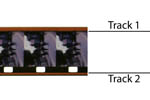
Silent film, subsequent added tone or directly recorded tone, lots of variations are possible. Some cameraman has been busy for hours to add a magnetic sound track subsequenty to his Super8 films. The sound tracks can be recognized on a film easily. On one of the two sides of the film there is a strip in a copper colour. In the digitalization process we also can handle the reducing of the loudness of one sound track, as you might remember it from some projector. E.g. on the first sound track of a film there is music contained, whilst on the second sound track a voice is included, which comments the film. Normally both soundtracks would be digitized with the same volume. But it might occur that you will not be able to hear the comment. So the solution is to make the music on the first sound track more silent. For such a purpose it is important to know the correct notation for both sound tracks.

On 16mm film rolls one distinguishes sound tracks on light and magnetic basis. The magnetic sound track is similar to the sound track of Super8-films. A light sound track consists of a spike notation; it is comparable with the heart beat of a cardiogramm. Tht light tone replaces the second perforation on a film. If you have two perforations on the film, it is normally a silent film. It occurs very seldomly that a film with 2 perforations has a subsequently added magnetic sound track.
How can molded films be recognized and avoided?
Mold is one of the deadly enemys of a film. How are your Super8 films stored, i a humid cellar or in a loft where it is hot in summer? Such circumstances can contribute to the deterioration of the film material. The aging of a film can be accelerated by humidity. If the humidity is more than 50% the film can mold.

You can recognize mold an a film on its surface. It lloks like white snow flakes or have the form of a mushroom network. If the film is covered with such a mushroom network it is hardly possible to recognize an image. At the projection or after the digitalization the mold can be identified by a dark snow flake structure.

The first thing you should do when you discover mold on yor film is to isolate that film. You should isolate that film as fast as possible from your film collection, since other film rolls might be contaminated, too. If only one singular film is affected with mold the mold spores quickly can spread to the other film rolls. Ideally you roll up the "sick" film to a new film roll and put it into a new film case. The best material for film and case is zincked tin. If you have no new film spool and film case available you sould clean the old material carefully. Then you store your "patient" at a place where temperature and humidity are ideally.
Principially you should check all films. You cannot stop the aging process but you can decelerate it. Important is the right storage. Ideal storage conditions are temperatures between 5° and 16°C at an air humidity of max. 50%. Some ambitious hobby filmer has declared his refrigerator to a film storage. On metal cases you should take care that no rust arrises. Rust, mold, plasticisers from plastic cases, humidity and bad film fixers are the most frquent reasons for a film deterioration.
How can Double8-films be digitized?

Double8-films are recorded on special 16mm films. In the first run through the camera only one half of the film is exposured. Then the spool is reversed and the second part is run through the camera and exposured. So a 16mm film is exposured twice, that's why the name is douple8. Before the film development there was just an exposured 16mm film. After the film development the film has been devided with a separator and the two ends sticked to each other. So a Normal8 film is generated from a 16mm film.
If a Double8-film is already separated it can be digitized like a Normal8 film. If you send us an uncut 16mm Double8 film we separate it, wind it up on a spool and digitize it then as a Normal8 film. We can also separate and digitize Double-Super8-films. After the separaten two Super8 films are generated. However, douple Super8-films have been used extremely seldomly.
Are Super8 films worse than VHS cassettes?
You can hear and read often that Super8 films have an essentially worse quality than VHS tapes. However this is not based on facts. Super8-films can create up to 1100 lines of film at the digitalization process, whereas VHS tapes only deliver 625 lines. So a Super8 film in good state can yield a significantly better image quality than a VHS tape. So Super8 films can achieve a higher image quality than VHS cassettes in spite of their heigher age.
The statement that a Super8 film usually does not have a good quality often comes from a bad digitalisation, e.g. like filming the movie directly from a screen. Also the equipment used for the recording (camera, film, tripod etc.) had an influence on the quality of a Super8 film.
As extras at the substandard film digitalization we offer film cleaning and a manual colour and light correction. Principially we reommend the film cleaning for all films in order to avoid and reduce Image interferences. In our film cleaning process, which has been developed by us especially for substandard film, the film is relieved from dust on the surface in a first step. Then persistent dirt is removed with a special film cleaning liquid. Before the dried film is winded up to the film roll again, it will be statically unloaded in order to avoid that electrostatic charges attract new dust to the film.
The manual colour and light correction is recommendable if there are different exposure variants on the film. For instance, if you have recorded the beginning of the film in a room with few illumination and then you have continued filming outside at a sunny summer day. In order to equal such variations in the exposure we control the light manually for the singular szenes on the film.
Digitalization of video tapes
Why should you digize your video cassettes?
The developers of video tapes wanted to make everything better than at substandard films. They packed the film into a closed cassette so that the film should have been save of damaging influences of the environment and thus live for many decades. However, also video cassettes age. Each playing and each spooling procedure effeects that the quality of the magnetic tape deteriorates. The tape can not only wear out, but also dust and dirt in the video recorder itself contribute that you cannot enjoy your video material any more due to white spots on the image.

You may remember your physics lessons at school, where you have learned that things which have been magnetized also can get demagnetized again. This can happen at video tapes, since image information is saved on the surface of the magnetic tapes by magnetizing small particles on it. The magnetic tape looses the magnetic effect in the course of the years, and the image quality deteriorates. Experts argue among each other how long this process of demagnetizing really takes. However, it is clear, that this process accelerates if magnetic tapes are stored near by electromagnetic waves. This happens if you store them close to loadspeakers or tube televisions.
Also it might happen that the lower layer of the winded up tape can press on the layer above it. So informations are handed over from one position of the tape to the other. One speaks from ghost images in such cases: Suddenly shadows appear which have not been in the original scene before. And another risk is that you create a tape jam if you play and spool a cassette often. If a video tape is broken or crumbled you will not enjoy it any more.
So if you consider all these points you should conclude to make a digital copie of your video cassettes as soon as possible, since your video tapes do not become better in the course of the years but rather deteriorate.
What can be done in case of a tape jam?
A tape jam hapens if you video or audio tape tangles in your video recorder. What can be done if your precious recordings from your marriage or from the first months of your children are stored on a video tape and this tape now is a ball of magnetic tape?

If you look in the internet for solutions for the tape jam problem you find different tips. What you should not do by all means is cut the crumbled parts and fix the ends with adhesive tapes. You might even destroy your video recorder by the adhesive tapes. There were special repair kids, however you probably will not find them on the market any more. They included a cutting device with which you could cut the crumbled tape at the exactly right position, and there was a specific adhesive tape included, too.
First you should examine the tape very carefully (important: wear cotton gloves!). Are there many crumpled areas on the tape? Is the tape already torn? How many meters of film are ahead? Is the cassette itself maybe damaged already?
If you don't have crumpled or torn areas you are lucky. You may rewind the tape manually into the cassette. But then you should make a copy of that tape as fast as possible (digitally as DVD or manually as a video tape).
The matter is more difficult at torn areas. It is most recommended to split one cassette in two at the torn position. This means that one part of the tape remains in the original cassette and is fixed at the other end inside the spool core. The second part of the tape is winded up into an empty tape. So two tapes are generated out of one. Also here it is important to make a copy of the tape. If you make it digitally, you can then digitally join the two separated videos into one.
We can not recommend fixing such positions with adhesive tape at all. At the fixed places there is no image and sound any more. But much more important is that you might destroy your video recorder with such fixes. Such sticked areas are significantly thicker than normal magnetic tape. If parts of the adhesive solves from the tape and gets into your video recorder you might destroy the video head or sound head of your recorder.
If you want cassettes with cut tape to be digitized by us, please, contact us before, so that we might check if we can repair the tape for extra costs.
What is the difference between Video8 and Hi8?
Both cassettes have 8mm magnetic tapes inside. Both Hi8 and Video8 were used for portable video cameras. The Video8-cassette, which came on the market in 1985, was replaced by the Hi8 cassette in 1989.
Both cassettes are equal concerning construction and recording time. At the development of the HI8-cassette a quality increase was achieved by separating colour, brightness and tone. Very high HI8 devices additionally had two digital PCM sound tracks. Additionally on HI8-tapes a resolution of up to 440 lines was achieved (Video8 had only 230 lines). HI8 is down compatible. So Video-8 recordings can also be played in a HI8 recorder/camcorder, but the other direction does not work.
In the year 1999 also the HI-cassette was replaced. The successor was already digital and had the name Digital8. It can be recorded on HI8-cassettes. There is also a downwards compatibility for Digital8-cassettes.
What kind of format is Digital8?
Digital8 is the successor of the HI8 cassette, and it is a digital format like the name already says. The Digital8 cassette, also designated as D8 cassette, is comparable to the Mini-DV cassette. At both formats a digital signal is recorded on a magnetic tape. The difference between HI8 and Digital8 is the digital signal. The construction of the cassette is identical. Digital8 and Mini-DV differ in the tape size. The Mini-DV cassette has a smaller construction since the magnetic tape is more narrow. However, the kind of recording is identical.
Due to the signal, which takes much more storage capacity than an analog signal, there is only space for 60 minutes of film on a Digital8 cassette instead of 90 minutes at an HI8 cassette. You can imagine the digital signal as a kind of code (consisting of zeros and ones), which has to be decoded by the player. At an analog cassette the image information is not crypted.
Digital8 and Mini-DV have the advantage, that the camera can be connected directly to the PC (mostly with a Firewire-cable) and the DV-signal (Digital Video Signal) can be transferred without quality decrease. Digital8 cassettes can not be played with Video8- or Hi8-camcorders.
What do the television standards PAL, NTSC and SECAM mean?
PAL (Phase-Alternation-Line), NTSC (National Television Systems Committee) and SECAM (Séquentiel couleur à mémoire)are a part of analog television standards. More precisely they define how colours are given at analog television devices. In many countries from North America, Central America and South America to parts of Asia NTSC is the standard. PAL is used in parts of Asia, Africa, Australia and Europe. In Brasil there is both PAL and NTSC. SECAM is mainly used in France, but also in Russia, Armenia, Marocco and Senegal.
The PAL system is available in Germany since 25.08.1967. It was developed by Telefunken GmbH. Colour NTSC has been the standard in the USA since spring 1953.
The different standard mainly differ in the kind they transfer colour signals. Between PAL and NTSC there is additionally a difference in the nomber of image lines and the image refresh rate. At the PAL standard there are 576 lines and the refresh rate is 50 Hz. At the NTSC standard there are 480 lines and the refresh rate is 60 Hz. These main differences are the reason why you see image interferences when playing an NTSC video on a PAL screen.
The image quality is quite identical at PAL and SECAM. Within our digitalization service both PAL and NTSC videos can be digitized. At the digitalization the nomber of image lines and the frame rate are maintained if not desired explicitly in another way. A conversion of the norm is possible on extra demand.
On my video tape there are black interferences at the edges of some objects. Can they be removed by the digitalization?

If you see black disturbances at the contours of a video tape, the tape has started to demagnetize. This max occur if it is stored near by magnetic fields (e.g. loadspeakers). If there is a demagnetization visible, it cannot be compensated by some image optimization procedure during the digitalization proces, since the corresponding image information are not there any more. Often only a part of the video is affected (start or end of the tape, depending if the cassette was rewinded or not). Important is, that you digitze the rest of the tape as soon as possible in order to avoid additional losses by the demagnetizing procedure.
My video recorder does not show a picture when playing a cassette. Can it be digitized any way?
Interferences, which a video recorder or a camcorder shows, can have their origin in a defective tape or in an error of the player. If there is a defect at the cassette you will get a digital film in the same way you see it directly from the cassette at the TV or at the display of your player. However, if there is a defect at your player, e.g. your video heads are dirty or worn out, you will not see any interferences after the digitalization.
If you have several video recorders available, please, test first, if you see the same errors on each player or only at one device. If you see the same interferences on all recorders, it is likely that the cassette is defective and the error cannot be compensated at the digitalization process. If the error occurs only at one video recorder it is probable that the error can be compensated at the digitalization process.
My videos have a PCM sound track added subsequently. Can it be digitized also?
PCM (Puls-Code-Modulation) tone is an additional soundtrack, already digital. It was used again and again in newer cutting devices in order to add sound subsequently. The PCM tone is recorded as HIFI-tone. Such a PCM tone can be replayed only with specific devices which support a digital sound track. Within our digitalization process it is not possible to digitize such PCM sound tracks.
Why is a digitized video completely dark although it was normal when playing with my video recorder?

Again and again it happens that a digitized video becomes much darker than it is originally on the tape. This, however, is not an error at the digitalization process but the result of a copy protection of the cassette. If a video tape has such a copy protection integrated, it will be activated at the try to digitze it, and the picture will be displayed only dark. It is not allowed to crack such a copy protection. Often you cannot notice before the digitalization if there is a copy protection or not.
Please, check out before digitizing a tape, if there are copy protection notes or not. Often you find such information on the case of the cassette.
Back to the FAQ index
|