Colour management - index
Everybody who deals with digital photos and puts importance to real, true-to-life colours, is concerned by the complex topic of colour management. Only if you concern yourself with the topic colour management and apply the appropriate measures consequently you can achieve natural, true-to-liefe colours without colour errors in your digital work flow starting with the image origination (digital camera, scanner) over the image view (screen) and the image optimiziation (image editing software) to the image output (printer, pusher, photo laboratory).
On our detailed colour management websites we give an elaborate introduction to the topic colour management; we explain the technical and physical backgrounds, which concern light and colours, human colour perception, colour spaces and colour models, colour temperature, photometry and geometrical optics; furthermore we go deeply into the calibration and profiling of singular devies like computer screens, printers, digital cameras, scanners and even television screens. Furthermore we demonstrate you how the image editing programs Adobe® Photoshop® CS and Adobe® Photoshop® Elements handle colour management and which possibilities the user has.

On this page you find a detailed, easy to understand introduction into the topic colour management. We start with colour problems of the everyday computer life and photography life and have a look at how colour errors propagate. From this we derive requirements to a well working colour management process, which we describe afterwards. Therefore we introduce the reference colour space CIE-Lab and explain what ICC profiles are. Then we show you how the calibration and profiling of input devices (digital camera, scanner) and output devices (screen, printer) is done in practice and which accessories are needed for that. Finally we treat the colour management process and show how it works on different computers and which prerequisits must given for it.
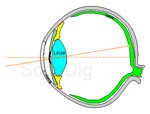
On our website about the topic colour perception we do not treat technical devices but the human eye and the brain. We explain how the human eye is constructed and take a deep look to the retina of the eye. At this we recognize different receptors, rods and cones. We will explain the functionality of these receptors and explain questions like, for example, why we can see only black/white at night and what the reason for debilities of sight are. In an other sub chapter we will go into the signal processing in the human brain. We will show you how different signals, which come from the eye, are processed to colour information and brightness information. Finally we treat the important matter metamerism; we will explain you in detail, how different colour spectra can generate the same colour impression at a human being.
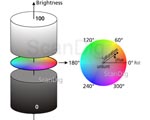
On our website about light, colours and colour models we start with the simple question what is light. We will explain you that light consists of electromagnetic waves and can be split into its spectral colours. Furthermore we will show you using the electromagnetic radiation spectrum which tiny field of wave lengths the visible light has. Then we will describe in detail how the additive RGB colour modell is made up and demonstrate you different ways of visualizing this colour model. From the additive colour model we will derive the HSB colour model, which orientates at the human colour description. A detailed comparison shows the communities and differences of the RGB- and the HSB- colour model. Finally we explain how the CMYK colour model, which is mainly used by printers, is constructed and how it can be visualized.

The depth of colour describes the number of bits per pixel for storaging the colour information at a digital photo. We explain in detail what this term means and show you with numerous examples, how more details can be seen in an image if the depth of colour is increased. For this purpose we start with simple grey scale images and then come to colour images. We explain additionally what the term colour depth means in the context of colour palettes and how palettes are used at digital images. In another chapter we explain the difference between colour depth and data depth; at this topic we also demonstrate how you can easily calculate the size of a a digital image. Finally we demonstrate at a practical example what digital images with 48 bit colour depths are good for.
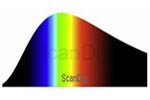
The term colour temperature is a wide used definition in the field of the digital photography. But hardly any photographer can explain what this term exactly means and why even colour has a temperature. We will derive the definition of colour temperature by starting with the absolute zero-point (0 Kelvin). Then we will explain the physical term of a black body and demonstrate you how such a body rays. At this topic we make an excursion into the thermodynamics. After clarifying these basics we will come to the practice and explain you the termin colour temperature in the daily life and how different colour temperatures have an effect to the daily photographic life. We also treat the important topic of white balance at a digital camera.
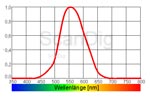
Light is basically what can be seen and be described in colours. However, on our website about photometry we describe light in numbers. For this we go deeply into physics and also have to do a lot of mathematics. First we will explain the important fundamental term of luminous flux and the corresponding unit lumen. From this we derive the term luminosity with its unit Candela and the term illuminance with its unit lux. Whilst the luminosity indicates how strongly a light source rays into a specific solid angle, the illuminance indicates which luminous flux arrives indeed at a working desk or a screen, respectively. Finally we will explain the termin luminous density and the definition of ANSI lumen, which is used as a performance criterium for beamers.

Everybode who has to do with digital photos, no matter if they come from a digital camera or from a film scanner or a flatbed scanner, should calibrate and profile his display so that it shows real colours. On our detailed website about monitor calibration we first show typical problems of the daily life if the screen is not calibrated.Then we will explain in detail how a tool for monitor calibration works and how it is used in daily life. At this point we also demenstrate the limits of a display calibration. Finally we show actual tool sets with which you can make a screen calibration and profiling by yourself.

Everybody who has printed a colour photo an his printer once upon a time knows the phenomenon that the colours on the paper appear differently than on the monitor. However, if the printer is measured and profiled you will receive true colour prints. On our detailed website about printer profiling we demonstrate you how a printer can be profiled. We both explain the basics and backgrounds of the profiling of output devices and present different methods for profiling printers, starting with simple software based possibilities over low-cost precedures using a flatbed scanner up to professional methods with the use of a spectral photometer.

Each digital camera has colour errors, no matter if it is a cheap beginner's model or a high end model. Such defects in colour come up at any picture and require some image editing steps as correction after taking the picture. On our website about camera profiling we demonstrate how you can measure colour errors of a digital camera and how to correct them automatically. We explain in detail how a digital camera can be profiled, which advantages a profiling process has and where the limits of such a procedure are. We demonstrate the procedure with the software SilverFast DCPro, which automatically makes an image correction at the raw data conversion using a created colour profile.

If you buy a film scanner or a flat bed scanner you have to know that each scanner produces colour errors, which are contained in any scan the scanner makes. Whilst you can correct the colour error of a single scan quickly in the image editing program this becomes an enormous effort if you make thousands of scans. On our website about scanner calibration we demonstrate how to measure the colour errors of a scanner with the help of an IT-8 target and how to store these errors in an ICC-profile. With an appropriate scan software like SilverFast Ai the correction profiles are considered automatically at any scan. We show in detail how an IT-8 colour calibration works, how you make it with the help of the SilverFast software and what you have to consider at the scanner calibration process.
|