Questions about Nikon film scanners
Why has Nikon given up the production of its filmscanners?
Since filmscanners exist, Nikon was the undisputable market leader regarding image quality, scan velocity and variety of adapters. The Nikon-filmscanners were sold worldwide in a high volume, and, with the optimal accessoires, one could digitalize (almost) all types of film material in a very good quality. In the year 2008/2009, Nikon completely gave up the filmscanner production. Why does the market leader simply gives up its business?
In our Filmscanner-Shop there are still some rests of Nikon-scanners available. After Canon gave up its very good scanner in the year 2005 and in the year 2006 KonicaMinolta left the scanner business, in the year 2008/2009, the last big international scanner producer Nikon gave up the slide scanner- business. I never heard any official reason for that, but the suspiction comes up that the business with filmscanners was not lucrative for an international corporation as Nikon, despite of the fact that it was the market leader.
The world wide distribution in numerours language versions, current software-updates, adaptations to the new operating systems, guarantees, supply of spare parts, consideration of new regulations of the environment in different countries etc are very time and money consuming. Nikon prefers to concentrate on the lucrative digicam business, where the units are surely higher than the filmscanners by a factor of 1000.
Are there still any accessories for the Nikon-scanner available on the market?
Since Nikon has stopped the filmscanner production in the years 2008/2009, the supply of optional film adapters and film holders was also stopped by Nikon. But there are still a lot of Nikon scanners in the daily use and also available as used devices. Are there still some film adapters and film holders for the small picture and medium format scanners of Nikon avilable?
For the Nikon filmscanners there are still some rests of accessoires available at the market. Used accessoires are hard to find, as usually they are sold together with the used scanner. While the slide frame holder MA-21 or an automatic slide feeder SF-210 still provide a good service after some years, other film adapters of Nikon, as for example the IA-20 APS-adapter, the film strip adapter SA-21 or the film holders for the Nikon 9000 are subject to a strong wear and tear, so that they will not offer the original functionality after employing them for some years.
Are there equal successors on the market?
Even 10 years after the end of the Nikon film scanner aera there are no equal successors on the market. The Nikon film scanners of the last generation, i.e. the Nikon Coolscan 5 ED, the Nikon Super Coolscan 5000 ED and the Nikon Super Coolscan 9000 ED are still a reference in terms of scanners. No manufacturer has ever succeeded in releasing a scanner on the market which is just fairly as good as a Nikon scanner, except much more expensive devices like the Hasselblad Flextight X5.
At the beginning of the millenium Nikon has succeeded bringing scanners to the market which distinguishes itself by an excellent image quality, which are incredibly fast, which can process allmost all kinds of film material and which are very robust. There are scanners on the market which have a very good image quality, others are very fast, and others are very reliable. However, no other scanner has these 4 performance and quality feature like the Nikon scanners.
What does one have to consider by purchasing some used Nikon devices?
The filmscanners of Nikon stand out by a high quality and a long durability. They are designed for the scanning of high quantities. But either the scanners as also the film adapters are subject to wear and tear that should be considered in the case of purchasing a used scanner.
All scanners (small picture filscanners and medium format scanners) have in common that the interior of the scanners gets dusty and that dirt particles settle on the lenses and the CCD line sensor. The dirt and the dust get into the interior of the scanner, either in the idle mode as also by the continuous introduction of slides and negatives. Nikon offers the cleaning of the scanner unit at a price between 150 € up to 250 €. Specially the older scanners and the devices whith which a lot of films have been scanned require such a cleaning of the interior.
A slide feeder SF-210 gets dirty by the dirt particles on the slides and the friction during the transportation of the slides. A careful general cleaning is possible with compressed air. In the case of APS-adapters IA-20, the film transport capacity strongly decreases in the course of the time, so that a repairing of the mechanism for approximately 100 € becomes due.
In case of the film holders for the Nikon middle format scanner, the springs and the flap mechanism wear out in the course of the time to such an extent that the film cannot be firmly clamped and/or inserted. Even if the exterior of the adapters make a new impression, they are partly useless in practice. Many times, a repairing is not possible anymore. Thus, by purchasing a used middle format scanner of Nikon, the condition of the film holders has to be checked, as without any functioning film holder the scanner is useless. One thing should be considered during the purchase of a used Nikon scanner:
The in-house scan-software Nikon-scan does not work anymore on the current operating systems for Apple-computers or windows-PCs.
During the last two years of its production of filmscanners, Nikon did not release any more software updates for the in-house scan software NikonScan. Due to this reason, the last new devices could not be used in the current operating systems of Apple of that time. Thus, those who buy a used Nikon-scanner should consider that the in-house scan software NikonScan is only useful up to Mac OS X 10.4 and Windows Vista. Those who have a newer operating system will need the SilverFast Scan-Software, as it is permanently updated by the producer LaserSoft Imaging and continuously adapted to the current operating systems.
Does NikonScan 4 run under Windows Vista?
It took more than one year until Nikon finally adapted its software to Windows Vista; since the version 4.0.3 (released in December 2007), NikonScan is executable in Windows Vista. The newest version can be downloaded on the support side of Nikon.
Does NikonScan 4 run under Windows 7/8/10?
Nikon needed a lot of time to adapt its scan-software to Windows Vista. It is questionable if there will be ever a subsequent adaptation to Windows 7; finally, Nikon gave up the filmscanner production long time before Windows 7 and before that there was no more software-update available. This is why we think it is improbable that Nikon adapts its devices to Windows 7 when the company itself does not sell the devices any more.
But it is still possible to operate a Nikon scanner with Windows 7 and other future operating systems. The company LaserSoft Imaging always updates its SilverFast scan-software to the new operating systems, and it is anyway the better software for a Nikon scanner. LaserSoft Imaging continuously amends the software and corrects the software errors. The current versions of SilverFast are still available, also for the older filmscanner models of Nikon. In our online-shop, there are all Versions of SilverFast for the filmscanners of Nikon available and deliverable with immediate effect. There are also still current SilverFast versions for older Nikon filmscanners available.
Is it possible to connect a slide feeder to a Nikon CoolScan V?
The large Nikon Super Coolscan 5000 ED and the small Nikon Coolscan V ED are almost of the same structure and have almost the same data of performance. The large Nikon is, contrary to the small one, expandable for batch scannings with the slide feeder SF-210 or with the roll film adapter SA-30.
It is not a problem to introduce the automatic slide feeder SF-210 into the small Nikon V, as the case and also the interface is the same as the one of the large scanner. But the feeder is not recognized by the scanner or, better said, not accepted. It would be surely a little for Nikon to upgrade the small Coolscan LS-5 ED for operating with the automatic slide feeder. But it is the marketing-strategy of Nikon that those people who want to work with the SF-210 have to buy the large LS-5000. The same applies for the roll film adapter SA-30.
Conclusion: The operation of a slide feeder with the small Nikon Coolscan V ED definitely does not work, even though the feeder can be put into the scanner without any problem.
Which feeder models are compatible with which filmscanner models?
With each new filmscanner model line, Nikon also released a new feeder model. There are and/or there were three different types of slide feeders of a nearly identical appearance and also with a similar model description:
- Slide Feeder SF-200
- Slide Feeder SF-200(S)
- Slide Feeder SF-210
Those models of filmscanners that can be assembled with a feeder already exist in the third generation (excluding the original model LS-1000):
- Nikon Super Coolscan 2000 ED
- Nikon Super Coolscan 4000 ED
- Nikon Super Coolscan 5000 ED
I can definetely say that the old slide feeder models SF-200 and SF-200(S) are compatible with all three scanner models. I can also definetely say that the Slide Feeder SF-210 as we do sell them in our filmscanner shop, is compatible with all three types of filmscanners. We get the feeder SF-210 from Nikon Germany and have test it successfully with other models of filmscanners.
I emphasize this limitation, as apparently for other markets as the Asian or the American one, there are feeder models with other internal codes that are problematic in conjunction with older models of filmscanners.
How is it possible to scan complete film rolls?
With the automatic film strip adapter SA-21 it is possible to scan negative or positive film strips of a length up to 6 pictures, either with the large Nikon Super Coolscan 5000 ED as also with the small Nikon Coolscan V ED. In order to scan some complete roll films, a special roll film adapter SA-30 is needed, but it can be only connected to the 5000. With the Nikon V it is not possible to scan film rolls.
The reason for this limitation is an orifice at the backside of the scanner at which the film drum of the SA-30 can be assembled. The small Nikon does not have this orifice. The film strip adapter SA-30 hat is put in the slot of the scanner does practically not differ from the standard film strip adapter SA-21. The film drum at the backside is only necessary for the proper absorption of the roll film can be also omitted. If Nikon wanted so, it would be also possible to scan complete roll films with the SA-21, as it is well possible to abstain from the automatic reeling of the film drum at the backside. But Nikon wants to sell its SA-30 with a film drum at an expensive price, this is why the scanning of a film strip with the SA-21 is only possible up to a length of 6 pictures.
How is it possible to scan with NikonScan a full film strip or a complete APS film reel?
All filmscanner of Nikon delight the user with a sophisticated batch function. By this way, a complete film strip,a complete roll film or a complete APS-cartridge can be digitalized in one simple batch procedure without the intervention of the user. But which is the best way to adjust the configurations for such a batch scan? The explanations that follow now apply either to the small film strips of 4 pictures as also to complete roll films and APS film spools.
Nikon-Scan offers the possibility to adjust some individual configurations for each frame of a film strip for scanning in the batch modus afterwards. Thus, for example, in the first picture the whole cutout can be scanned with 2000 dpi with the ICE dust and scratches remover while in the second picture, only the inner part is cut out and scnned the highest resolution of 4000 dpi. Those who have large quantities of film strips or film rolls to digitalize will rather be interested in fixed basic configurations for all pictures than in individual configurations for each picture. The procedure is as follows:
For the first picture, one makes the desired configurations by doing a preview of this picture and adjust all the configurations from the scanning zone to the correction procedure up to the control of brightness. The configuration for this picture is saved under a determined name. Then, one selects with the mouse all the pictures of the film strip or the film roll and applies the saved configurations on these pictures. Therefore, no preview has to be done, as it can be done easily with the index pictures or the numbers of the pictures. If then the pictures of the film strip are selected and the scn-button is pressed, all pictures will be scanned with this configuration in the batch modus.
For the next film strip and/or APS film roll, one simply selects the pictures with the mouse after having inserted the film and applies the already saved configurations on these pictures. Thus, once the configurations are saved, there is no need to do a prescan. By this way, one can digitalize very quickly some large amounts of film strips or film rolls with the same configurations.
Is it possible to scan 35mm panorama pictures with a Nikon filmscanner?
There are special panorama cameras (from Hasselblad for example) whith which it is possible to make some XPAN-formats. It is about some small format pictures of 24 x 58 mm or 24 x 66 mm. Thus, such pictures have a side height of 24 mm as the samll pictures do, but with 58 mm and/or 66 mm a clearly larger width than the small pictures with a width of 36 mm.
The small picture filmscanners of Nikon CoolScan V ED and the Super CoolScan 5000 ED (and also the respective previous models) can only digitalize some standard small formats, thus 24 x 36 mm. By introducing a film strip with XPAN-pictures into the automatic film strip adapter, the automatic format recognition fails and it is only possible to scan some individual cutouts. Also the use of the film holder FH-3 is not purposeful due to the bridges.
Thus, it is not possible to digitalize some small panorama pictures with the Nikon small picture scanners 5 and 5000.The only possibility is to split the image and scan the pieces individually with the film adapter FH-3. Then, the individual cutouts must be readded in the image processing programe. But this only works if for each scanned piece, exactly the same configuratons have been made including focus and exposition; most of the times, there are still some intersections in the borders between each of the scans visible in Photoshop®.
Also the large middle format scanner Nikon Super CoolScan 9000 ED (and the respective previous model 8000 ED) does not have a film holder for small panorama pictures in the standard scope of delivery. The use of the film strip holder for small pictures FH-835S is lso not possible due to the bridges; even by cutting these from the holder, the scanner still automatically subdivides the inserted film material in small pictures of 24x36 mm.
The film holders with glass FH-869-G and FH-869-GR offer an alternative. In these film holders with glass it is possible to insert XPANs and to scan panorama pictures through the respective outcut selection of the middle format - modus. The glass plates are probably disturbing as it is the case in all scns with the support of film holders with glass. The diffused light that appears outside the panorama pictures that provides some unwanted shadows on the image is also disturbing.
Within our scan service (see our Price list) we offer the digitalization of small panorama pictures with self-built film holdersfor the Nikon 9000. Thereby, we avoid the appearance of diffused light and are able to capture the whole image area. According to our state of knowledge and our investigations, this is the only way to scan some small panorama pictures sized 24x66 or 24x58 in excellent quality.
Can Nikon 9000 digitalize some medium formats sized 6x12 cm and longer?
Within the standard scope of delivery of the large medium format scanner of Nikon LS-9000 (this also applies to the previous model LS-8000), a film holder FH-869S for medium format film strips up to a length of 20 cm is included. In this film holder middle format panorama pictures up to a length of 20cm can be inserted, but the scan area of the Nikon filmscanner is of maximum 9 cm, this means that only middle formats up to a size of 6x9 cm can be digitalized.
In the scan-software Nikon-Scan or SilverFast, a film strip longer than 9 cm is subdivided into several pictures. By this way, a middle format sized 6x12 cm can be scanned as two pictures of 6x6 cm and readded afterwards in the image processing programe. Thereby, the scanning parametres and the exposition have to correspond to 100%; a readding without that the interface gets visible is not possible without a bigger effort.
Can the scan-software of Nikon elaborate ICC-profiles?
In the scan-programe Nikon-Scan it is indeed possible to select dirrefent colour spaces as Adobe® RGB or sRGB; but normally it is not possible to embed an ICC-profile that for example was individually created with the support of an IT-8 calibration slide. In order to accomplish a colour calibration for a Nikon-scanner and using the respective ICC-profile during the scanning, the scan-software of SilverFast is recommendable that is delivered in the Ai-version together with an IT-8 calibration slide.
But there is a trick with which it is possible to use such an individual ICC-input profile with NikonScan, see our separate chapter about this topic.
How can individual ICC input-profiles used with NikonScan?
The programe NikonScan is actually not designed for the use with individual ICC input profiles that were created, for example, with SilverFast or a special software for profiling. With the help of a little trick it is possible to outflank the programe and use such a profile for one's scans.
For those who like to hack or are simply interested in the matter, we want to explain the procedure. Thus, in order to embed an own ICC profile in NikonScan you have to proceed as follows:
- Close NikonScan in case it is activated.
- Create an ICC-profil for your scanner, for example with the SilverFast scan-software and an IT-8 calibration target. With SilverFast you have to accomplish a common ICC-calibration. Then the profile will be automatically saved in the folder WINDOWS\system32\spool\drivers\color unter dem Namen "SF_T (Scannermodell).icm" on your system partition.
- After that you copy the recently created profile into the follwing index of your system partition: Programs\Common files\Nikon\Profiles. Here, all profiles are saved for the different Nikon scanners that are operated with the existent programe version.
- Now you have to rename the original profile for your scanner, for example "NKLS5000_P.icm" (the Nikon slide-profile for the Super CoolScan 5000) rename into "NKLS5000_p_alt.icm". You can also simply delete the file instead of renaming it, but then it would be gone and you could not make use of the original profile again. This is not recommendable!
- The next step is to give the SilferFast profile that was just copied in the previous step the original name of the just renamed file, this would be in our example "NKLS5000_P.icm".
- Start NikonScan. From now on, NikonScan will not use anymore the own general profile during the scanning of the slides but the individually created profile for your scanner.
By this way, it is possible to use an own ICC profile for any type of film with NikonScan - you only have to replace the respective files for new suitable ones:
- Scannermodell_P.icm for slides
- Scannermodell_N.icm for negative films
- Scannermodell_K.icm for Kodachrome films
Can NikonScan embed colour profiles into the image files?
In the menue for the pre-configurations (light brown button of the NikonScan-software) there is the possibility to select the colour profile one wants to embed in the scan. From these, two important profiles are the sRGB (Standard-RGB) as also the RGB that was created in the year 1998 by Adobe® specially for the image processing and printing Adobe® RGB.
Already in the programe for the image viewing (for example IrfanView) there are considerable differences of the colours visible. In a professional programe for the image viewing as for example Photoshop®, there is not only the colour difference recognizable but also, depending on the pre-adjustments of the processing programe, the embedded profile at least in the image window. The pre-adjustments also permit some warning notices if the embedded profile does not correspond to the colour space. The picture description is then either "Nikon Adobe® RGB 4.0.0.3000 (8bpc)" or "Nikon sRGB 4.0.0.3001 (8bpc)". "8bpc" describes 8 bits per colour.
Those who want to have as much possibilities as possible for the later further processing will be very satisfied with the embedded Adobe® RGB in NikonScan and with Adobe® RGB colour space in Photoshop®. For those who create the scannings for the den "Home use" and purely for processing them on the screen, the sRGB as profile embedding will be sufficient.
How is the consumption of electricity of a Nikon-scanner?
In our Filmscanner-Test Sites we have tested numerous scanners, but we never mentioned the electricity consume of them. In order to clarify this, we have measured the electricity consume of a Nikon Super CoolScan 5000 ED.
| Condition |
Consumption of electricity |
| Stand-by |
10 watt |
| Scanning (scanning the slide) |
15 watt |
| Data transfer |
13 watt |
| Slide transport (Feeder) |
13 watt |
Consumption of electricity Nikon 5000
The adjoining table shows our measurement results. The consumption of electricity is very low as it was already expected. During the scanning of a slide, the only thing that happens is that the film is x-rayed with an LED light source and, as known, the LEDs are of a very low electricity consumption. Moreover, the CCD sensor line has to be forwarded by a mini step motor, whereby a stretch of a few centimetres is done - thus, this is also not a high energy consuming action. During the data transfer and/or during the scanning, some microchips are involved that also do not need much energy.
During the operation of the Nikon 5000 with the automatic slide feeder SF-210 I actually expected that the electricity consumption rises significantly; finally, the slides are mechanically transported through a longer stretch. But it is not like that; while the slide feeder pulls out a slide and absorps the next one, there is no scannning of the slides; thus the energy consumption remains at approximtely 13 watt.
With a maximal consumption of 15 watt this means that the scanner can be active for approximately 70 hours to consume one kilowatt hour. The price for one kilowatt hour oscillates between 15 and 20 cent; thus, the electricity costs of a scanner are not significant. The connected PC and monitor consume approximtely ten times more electricity.
During the work with the feeder, the slides are fed digonally. Is there a solution to this problem?
Those who scan slides with the large Nikon 5000 in the batch modus, will eventually notice a slight sloping position in the preview and/or finished scan. Even though many times it is only about 1° or less, it is still disturbing, as the correction in the image processing programe is very time consuming if it is about numerous pictures.
It is very easy to help oneself against a slight sloping position by positioning a thin plate or a folded paper below the feeder and/or below the scanner (as it is done under a table leg). Of course, there are some trials to do in order to know where exactly to position it and the right thickness.
In case of bigger sloping positions of several grades of deviation it is recommendable to send the device straight to Nikon in order to get it readjusted. In order to find out if the sloping position is really caused by the feeder and not the scanner, one should scan some slides individually with the feeder and the slide frame adapter. Normally, the sloping position is caused by the feeder and not by the scanner.
During the operation with the slide feeder, the filmscanner of Nikon jams
Nothing is more pleasant than the Nikon filmscanner elaborates by itself 50 slides in the batch modus with the help of a slide feeder. But, nothing is more unpleasant than the scanner and/or the scan-software gets stucked already after a few pictures and the batch modus takes an unwanted anticipated end.
This phenomenon repeatedly occurs in the case of Nikon filmscanners. Many times, a doubtful error message as "The scanner is not provided with electricity" or "No connected device found" or even "Contact the Nikon-service". If one sends the device to Nikon, one will get it back with the comment that everything is all right.
The reason for the problem is the Windows USB driver. If one has Windows XP as operating system, the solution is provided by the update KB 822603 that is not executed automatically when the PC automatically runs the regular updates. This update must be installed manually. After that, the problem should be solved.
Problem: CS-frames get stucked in the Nikon slide-feeder
What is the cause that many times, the CD frames get stucked in the feeder SF-210? The reason are the sharp borders in the input mechanism of the feeder. You can help yourself in this problem by smoothening the borders. In the picture you can see where the borders at the slide feeder must be smoothened (please click on the picture in order to enlarge it).

Therefore, first you have to turn the pusher to the outside so that it does not disturb. Then, you open in Windows the file "programes" and search there for the file "Nikon". There is the file "NkScan4" that contins the programe "FDUtility.exe". With this programe you can move forward and back gradually the mechanism of the pusher up to getting to the spots marked in the picture.
Now, the upper and lower part of the border can be slightly parted/smoothed/rounded with the help of a knife. This does not affect the other functions and slides. Please accomplish this operation only very carefully; by intervening into the hardware, the loss of the warranty claim can be the consequence. We public this measurement as an insider tip in order to give a solution to the annoyed users; but we of course are not responsible for failed interventions, loss of warranty claims or other consequences.
Error message: NikonScan has detected a problem and has to be shut down
After the start of the scan software Nikon Scan 4.0.2, the error message appears: "Nikon Scan Application has detected a problem and must be finalised;. Which steps can be taken?
First, it is recommendable to change the adapter, for example instead of the slide feeder the single slide frame adapter or the film strip adapter. If the problem occurs again, the scan-software NikonScan should be completely deinstalled and reinstalled. If the error message reappears, the follwing helps:
The NikonScan programe must be completely deinstalled. After this, the the programe that is located in the installation CD of Nikon, "Regsweeper" (im Utilities Ordner) must be ran on the system. This useful tool removes possible remainings of registration of the NikonScan-Software from the system. After the system had been fully purged with it, the NikonScan-software can be reinstalled. Then, the restart of the NikonScan-application should take place without any problems and error messages.
Important: the best is if you read previously the information about the service programe "RegSweeper" and how you have exactly to proceed for processing this tool in the Readme-file in the folder "Nikon Scan 4\DE\Utilities" of the installation CD.
Can framed negatives be digitalized with a Nikon-scanner?
In the vernacular, a framed slide is the same as a positive and those who speak about a film strip mean a negative strip. Of course, a film strip can contain negatives or positives and a framed slide can contain a positive or a negative picture. 99,999% of all users scan with a Nikon-scanner some framed positive slides or negative strips. But can also framed small picture negatives be scanned?

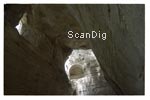
Yes. The framed small picture negatives can be scanned in the same way as the framed positives, either individually with a slide frame adapter MA-21 or in the batch modus with the automatic slide adapter SF-210. There is only to accomplish a switch in the scan-software NikonScan or SilverFast from positive to negtive. By this way it is also possible to frame some individual negatives and to digitalize them easily in the batch modus.
The adjoining images show the scan of a framed positive and a framed negative without a cutting of the scan area, which means that the maximum possible picture outcut is selected as scanning area. In the frame positive, the black frame is clearly recognizable. This results from the actual slide frame, through which no light trespasses, thus absolutely black. In the case of a framed negative, this frame is logically of the opposite colour, thus white.
Why is the edge area of a negative-scan white at the upper side?
Those who digitalize with the automatic film strip adapter SA-21 a negative with the largest possible scanning area will obtain a scan as shown in the following picture. It is noticeable that the left and right edge outside the picture gets black while the upper and lower edge appear in white. This seems to be contradictory, as by looking at a negative film, the bridges between the picutes (right and left edge)are of the same orange colour as the film outcut in the area of the perforation (upper and lower edge). In the previous chapter (Scanning framed negatives) were also pictures shown where the whole edge area is either black or white.


The answer to the question of the different edge colours can be found by contemplating in detail a negative that is inserted into the automatic film strip adapter SA-21 with the help of a light panel (see second picture). Then the actual scanning area gets clearly visible: at the left and the right, the bridges between each of the pictures are visible. They are x-rayed brightly, thus they appear in white colour and are converted into black during the negative-positive-translation.
The upper and lower picture areas are cut off by the masking of the film strip adapter SA-21, thus they cannot be captured by the line sensor of the scanner. The light of the LED falls to a light resisting plastic (corresponds to the colour black in case of a slide frame) and during the colour reversion it becomes to white. Thus, while one digitalizes a part of the film at the left and at the right of the picture, the colour white at the upper and the lower part of the picture does not correspond to the film but to the plastic border of the film strip adapter SA-21. This explains the different colours of the edges.
Back to the FAQ index
|