Purchase advice for film scanners and scanner accessoires
What is needed in order to digitalize one´s old film material in a proper and save way and in order to get the best possible results?
On this page, we provide you with a small guidance for getting an idea of what is the best way to approach the project "digitalizing one´s slide- or negative film collection", how to find the suitable scanner and the accessoires needed in onder to digitalize one´s film material in a proper and safe way and in order to get the best possible results, either on screen as also in the printer.
Thus, the decision has been taken: The old slide- and negative film collection is going to be digitalized. Maybe, there is already a large collection of digital images existing in the PC at home that have been made with a new digital camera; now, also the old film material should be put somehow into the PC. Thereby, one of course does not want to make any mistakes as, finally, one has made thousands or maybe even several thousands of photographies in the course of the years or decades and now, all of them have to be processed at once.
Make use of the scan-service or purchase a film scanner?
Now, one stands in front of thousands of slides and negative films that should be put into the PC. The first relevant question is whether one wants to make this on one´s own or if one wants to leave it to a professional service. While the photographing is a hobby that people continuously practice during a lifetime, for most of the users, the digitalizing of old films is a unique experience in their lifes. Then, of course, one has to question whether this is the effort worth to invest some weeks or months in order to accomplish the scanning of one´s films on one´s own or if one should take the most comfortable way and leave one´s complete collection to a professional Scan-Service and to get straight into the image processing.

The advantage is, of course, that this is a fast and comfortable solution, that one does not need to get introduced into the matter of the scanning in order to digitalize one´s films only one time, and that one gets some high quality scans made with some professional film scanners that one does not want to acquire by oneself. The disadvantage of this is that one has to give one´s pictures away and that such a service is more expensive than the acquisition of a cheap scanner.
Those who want to scan by themselves should consider that for getting introduced and trained into the scanning, there is as much time needed as for getting introduced into the photographing: A picture is quickly done just by pressing the release button; a good picture is not done before one knows how to handle the camera adjustments in a right way. The same thing happens with the digitalization of the images with film scanners.
Even though one may take the easy way and leaves one´s film to be digitalized, there is still some work remaining concerning the processing and the archiving of the pictures on the PC. For those who use the scan-service, this guide continues in the chapter monitor calibration.
Selection of the right film scanner
Once one has decided to purchase a film scanner, one is spoilt of choice for deciding which of the scanner in offer is the optimal one. But the purchase of a film scanner is considerably easier as the choice of a digital camera, as there are not hundreds of models avaiable on the market but only three or four handfuls. There are also not new models appearing on the market on a monthly basis but maybe one model any 6 months, while new developments are seldom as the new models are rather some model revisions. Thus, compared to a computer-spare part or a digital camera, a film scanner is rather a durable object.
For most of the well known companies of the photography sector, the big times of the film scanners are already over: In the year 2005, Canon gave up its film scanner model, in the year 2006, Konica-Minolta stopped its scanner business and, finally, in the year 2009, with Nikon, the last big producer known from the photography sector gave up the film scanner production. The scanners of Nikon as also the top models of Minolta were the best ever existing models. There currently no device that can hold a candle to these devices that are not produced anymore.
The prices of the film scanner are between 100 € and 3000 €, whereby one can only expect a very good image quality from a price of approximately 300 €. Once one has decided a certain budget, there are only a few models in question matching this price level. The higher the price for a scanner, the better is the image quality most of the times (colour fidelity, range of density, resolution, dust and scratch correction), the faster is the device (scanning time per image) and the higher is the handling comfort (batch-modus, automatic film strip feeder, magazine scanner).
For the topic of choosing a film scanner, tips and criteria , we dedicate an own page about the purchase of a film scanner, so that I herewith do not want to get deeper into the detailed purchase criteria and scanner models. For the straight comparison of each of the film scanner models, our updated film scanner-ranking list might help.
Literature about the topic of digitalizing films
Some buyers of a film scanner purchase a film scanner shortly before the christmas holidays in order to digitalise thousands of pictures within the week of holiday. But most of the times, after some few scans, they have to recognize that scanning is not a procedure that is rapidly learned by the way but that a basic knowledge and experience is needed. One gains experience by experimenting with his slide scanner with different adjustments of the scan software. Basic knowledge can be adquired, for example, by studying from all our pages of this website or with a good book.
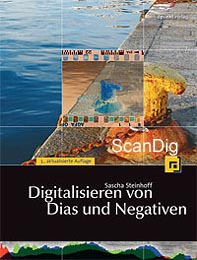
There is some simple literature for the beginners but also some literature for professional photographer. The book Digitalizing slides and negative films of Sascha Steinhoff is very recommendable. In this technical book, one learns the basics of scanning and gets some valuable tips for his daily work. The author also treats special topics as for example the elaboration of raw data.
The best is to get such a technical book before purchasing the film scanner in order to get introduced into the matter. These books also give one some advices about what is to consider during the purchase of a scanner and what is really important. After reading several pages, the scanner purchase will result to be much easier, as then one is able to decode the data sheets of the producer and also knows what is decisive.
SilverFast scan software and IT-8 colour calibration
Those who have a look into the scanner models of our film scanner shop will see that we almost offer all scanners optionally with the professional SilverFast-scan software. Newcomers will rightly wonder what is the SilverFast-software about. What is the reason to pay an extra charge of hundred or even several hundred euros for an additional scan software for a scanner that already includes an in-house scan-software?.

On our website Questions and answers about SilverFast, we answer in detail this question and many other ones regarding SilverFast. Shortly resumed, it can be said that concerning the possibilities for the adjustment, SilverFast is far better than any other scan-software, but this is not the crucial point. The ultimate reason for using SilverFast Ai is the IT-8 colour calibration. With the help of a special IT-8 calibration slide for one´s individual scanner. Thereby, the scanner will provide some true colours based on a referred colour space. This colour calibration significantly increases the image quality of all scanners and after the scanning one saves a lot of time, as the image processing afterwards can be omitted to a large extent. Another big advantage of the SilverFast scan software is that the software is permanently further developed and is also available for those scanner models that are not produced any more since long time ago.
Thus, SilverFast is not simply a scan-software with a different user surface but due to the IT-8 colour calibration it significantly increases the scan quality. Thuere is, by the way, an excellent book about SilverFast that is SilverFast - the official book. This book not only explains in detail the handling of SilverFast but also the techniques of the image processing, the IT-8 calibration and many basics all around the topic scanning and image processing.
Cleaning of the slides and negative films before the scanning
The scanner is bought, SilverFast is installed, the work can be started. But then the question arises how the slides and the negative film strips that were deposited in the cupboard over years or even decades can be prepared before digitalizing them in a last action. High quality scanners do have an automatic dust and scratch correction. But such a correction procedure cannot do wonders if the slides and the negative films are extremely dirty. This is the reason why it is recommendable to accomplish a simple cleaning of the film material before the scanning.


Coarse dust can be simply blown away with an anti-dust-spray. It is compressed air that is specially cleanly filtered, thus does not contain any coarse dirt particles that could destroy the film material. Many times, a yet across a slide magazine is enough to blow out the dust and the fleeces effectively. Those who digitalize film material on a daily basis or even on professional basis will be better off with an air compressor. With a compressor one has always some filtered compressed air available and does not need to use one-way cartridges.
But some slides require an individual cleaning if some stubborn dust particles are stucked on the film surface. In order to eliminate single disturbing particles there is, for example, an aid named SpeckGrabber, that adhesively binds the dust particle. There are some anti static brushes specially for the negative film strips that simply brush the dust and fleeces away and release the film strip from static charges. On our accessoires-page, there are numerous cleaning instruments and their appliances are described in detail.
Tools for the use during the scannings of slides and negative films
In this chapter I would like to mention some tools which make the work of the scanning significantly easier. I would like to start with two indispensable tools for the scanning of film strips. While it is possible to hold the slides comfortably by their frames, the film strips only do have a narrow guiding strip at which one can touch the strip but then one easily touches the film layer by mistake and leaves some disturbing fingerprints.


This is why one should always wear some cotton gloves. With such very thin gloves one can safely hold a film strip without leaving traces. For the work with film strips it is recommendable to use additionally some tweezers with flattened blade tips in order to take the strips out of the archive protector. Usual tweezers have some pointed ends and leave some scratches on the film material; this is why one should not miss to make sure that the blades are flattened.
For those who do not want to digitalize a complete collection of film material but some selected pictures I recommend to use a light panel. There are different sizes of light panels, starting from the small portable mini-light panel up to the big labor-light panel. It is easy to find and to sort out images on a light panel. For the employment of slides there are also slide viewers for viewing single slides.
During the scanning of slides and negative films, one oftenly gets problems if the slide or the film strip is curved or waved. Then it is difficult to insert the film strip into the scanner, or the scan gets blurred because the scanner cannot focus rightly. In case of such problematic material, many times only the framing or the reframing in a WESS-special frame helps, that frimly fixes the positive or the negative into the frame. The reframing is certainly a laborious matter, but many times the only possiblity to digitalize some waved pictures in a good quality.
Monitor calibration for representing the right colours
Those who operate their scanner with the scan-software SilverFast Ai will accomplish an IT-8 colour calibration of the scanner so that it provides some good and true colours aligned to an internationally standardized reference colour space. But the true colours of the scanner do not make any sense if the screen represents some different ones. One can probably accomplish a laborious image processing not for correcting the mistakes in the picture but those on the screen!
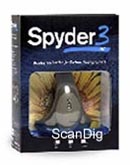
In order to avoid such mistakes, a screen must be also calibrated. Therefore, there are some special hardware-based tools as the Datacolor Spyder. In such tools, a colorimeter exactly measures the characteristics of the screen and creates a correction profile, so that the monitor in use represents some clear and real colours. Now one can see what the scanner has really digitalized. The scanner and the screen work together in a common process of colour management.
For the beginners, we simply resume that one only gets some optimal and true colours in the digital images if either the scanner as also the screen is calibrated. This also applies of course to the digital images that were made with the same digital camera. For the experienced user I recommend a special technical literature about the colour management. In our Online-Shop, we have compiled in the product category "colour management-literature" some recommendable technical books about this topic. More information about the calibration of a computer screen is available on our website about screen calibration.
Image processing with Photoshop® or GIMP
Once the slides and the negative strips are scanned, no matter if done by the scan service or with the own scanner, the image processing of the image processing program follows. Those who operate their scanner with an IT-8 calibration (SilverFast Ai) will have less effort than those who use a not calibrated scanner. In the image processing programe, one makes some further corrections as for example cutting the edges of the picture, increasing the contrast or the brightness, correcting the red eyes that are caused by flash shots or accomplishing some laborious retouch- and correction works.
The image processing programe that is almost standard is Adobe® Photoshop® and/or Adobe® Photoshop® Elements. In almost all scanners, a Photoshop®-Elements version is included in the standard scope of delivery, but many times as an old version 2 or 3. One can get the newest version over a Photoshop®-update. But Photoshop® Elements already offers so many possibilities that a normal user will hardly make use of all of them. The very expensive professional version CSx offers endless possibilities for the image processing and image manipulation.
The training into the topic image processing is of any complexity. Already after a short time, one can accomplish the first image corrections; but also those who work in their profession with the image processing will learn every year some new possibilities and techniques. There is some excellent specialist literature, from the manual for beginners up to the practice book for real professionals.
But it does not have to be Photoshop®. The freeware program GIMP is a free alternative that is fully sufficient for many private users to accomplish some simple steps for the image processing. The software can be downloaded on the internet for free. In our Online-Shop we offer some recommendable books about GIMP.
Archiving the digital images and the old film material
Those who take their time for the training into the matter of the scanning will digitalize their film only once with the right adjustments and then will have a huge data amount on their hard disk. For the archiving I generally recommend the TIF-format, as it is a lossless image format. For the viewing of the images on the screen, one can then accomplish a conversion into the more compact JPG-format.
Those who digitalize thousands of images will soon get some data in gigabyte- or terabyte-amounts. Which is the best way to handle such quantities of data? In the case of modern computers, some firmly built-in hard disks with a capacity in the range of terabytes offer enough space for a huge image archive. But a hard disc can get damaged; this is why an additional data security is unavoidable. As data carriers, the external hard disks are recommendable. Such external USB-hard disks are very cheap today; one simply connects them via USB-cable to the computer and accesses to it as it was an internal hard disk.

Digital photos are unique specimens that sometimes even reflect a lifetime. This is why the saving of these data should be something worth to anyone. I recommend to save all the digital photos 3 times, once on the main hard disk of the computer, and two times on two different mobile hard disks. Thereby, one external hard disk should be kept in a safe place, for example at the parent´s house, as in case of fire it does not make sense if the external hard disks are kept beside the PC.
For the sorting and the archiving of the digital images on the hard disk there are a lot of software programs with which the images can be categorized and sorted in order to find a certain record in a fast and easy way. Unfortunately, the programes are not compatible with each other to a large extent, that means that those who organize their archive in a programe will find it hard to change the software of a day, a year or a decade. By purchasing an archiving programe one should also consider that some software producers completely disappear from the market in the course of the years.Many times, a clearly structured data filing on the hard disc is the best solution, as one controls it by oneself and does not depend from a software producer.
Many users destroy their original film material once it has been digitalized. In the case of some photographers, such an action empties rows of cupboards in the cellar. For those who do not want to destroy their film material, I recommend the use of archive systems: In some practical slide journals or archive folders , the film material can be safely kept for a long time. Maybe one day, there is a revival for the analog film material, similarly to the vinyl record that was considered as a thing of the past and that has revived since quite a time.
Creation of foto prints and printer profiling
Finally I would like to get into the topic of printing the photos. Also in the era of digital images, sometimes one wishes a picture to be printed on mormal photo paper. There are specialized labors that make some prints from the digital images, but there are also high quality printers providing prints in photo quality.

What applies for a scanner and a screen, also does, of course, for the printer: a printer has to be calibrated in order to provide some true colours. The colour calibration of a scanner is accomplished with an IT-8 calibration slide (contained in SilverFast Ai), in the case of a monitor, a colorimeter does it, in the case of a printer, a spectral fotometer. A hardware-based tool for the printer profiling creates a special printer profile, so that the printer provides some clear and true colours. In our Online-Shop there are some products for the printer profiling as also some full sets for the calibration of screens available in the class of goods colour management.
More information about this matter is available on our website under printer profiling. Those who calibrate either their scanner as also their screen work in a perfect colour management environment and will enjoy their beautiful pictures of true colours.
Back to the index film scanner buy and accessories
|