Purchase of a film scanner, tips and purchase criteria
When I purchased my first slide scanner in the year 2000, there were less than a handful of models available in the market and the choice was not very difficult. But still, I was not satisfied until I had my second model, as by purchasing the first slide scanner, I was much too impressed by the data written on paper and the price and I was not able to evaluate critically the producer's data. My second film scanner - a Nikon - was, according to what was written on the paper, worse than my first one, but provided much better scans in practice.
Today, there is a much wider offer in the market; one already needs two hands to count all the models. But still, the offer is very limited compared to other computer accessoires, whereby there are partly hundreds of models offered in the market. The market of the film scanners is a niche market and specially also a market without any future. For the big electronics- and photo producers, it is not worthwhile to invest a huge effort on investigation of film scanners, as this market will disappear by itself within the next decades.
Today, there is already a generation of young people growing up who already make their first photos in a digital way and do not actively experience the analog photography any more. By this way, it is not surprising that the big camera producers already left the film scanner business: In the year 2005, Canon gave up its film scanner business, followed by Konica-Minolta in the year 2006 which gave up, amongst others, its scanner division, and finally, in the year 2009, Nikon stopped its film scanner production.
General things about our detailed film scanner test reports
Since the year 2000, we test every film scanner that appears on the market. Our detailed test reports are all available on our page Film Scanner Test Reports. Also the test reports of older devices that already disappeared from the market since long ago are also available there. In our test reports, we put a special value on how the devices prove themselves in the daily life and which image quality they provide in practice.

Meanwhile, the data sheets of the producers do not impress us any more. I do not want to say that they are useless, but they are not purely data sheets but also marketing sheets! By this way, for example, a resolution of 7200 dpi compared to 4000 dpi sounds as a huge class difference. But this difference has only a positive effect if the optic and the mechanism of the scanner are respectively better. There are some devices of 7200 dpi which finally deliver a lower resolution than a real device of 4000 dpi, as our measurements (unfortunately) repeatedely reveal. Moreover, a higher colour depth is far from providing more brilliant images if the actual range of density is not repectively high. And most of the times, the scanning speeds announced are only achievable under ideal circumstances under which it is never scanned in practice.
All our test reports are based on the aim of archiving, that means that each image is scanned only once so that it is available in digital form. The generated digital image should be equivalent to the original quality and, if possible, take all the information that is available in the film. Those scanners that achieve this aim are of a price range starting at approximately 300 €. But we also test those devices which are under this price category and even those of low-cost category under 100 €. All these devices have in common that somehow they bring the images to the PC, but in a quality that makes clear to everyone that one day, these slides or negatives have to be re-scanned in order to archive them permanently. Those who digitalize their film material with a high quality film scanner are able to destroy the original material after the scaning, as all image information is available in digital form. Those who use a low-cost scanner for the digitalization should better keep their original material, as it still contains more image information than the digital scans.
On this page we will show you within the next chapters which criteria are significant for the purchase of a film scanner and what is to be considered by choosing the scanner. In our Film Scanner Ranking List, we classify the devices available on the market into categories and compare them with each other.
Different procedures for the digitalization of film material
There are plenty of different possibilities to digitalize a slide or a negative. The cheapest way is to buy a flat bed scanner with a transparency unit. As these days, a flat bed scanner belongs to the standard equipment of a private computer work place, the additional amount of approximately 100 € for a transparency unit is a very cheap way to scan the film material directly. Many modern flat bed scanners already have an integrated transparency unit and the respective patterns for the different image formats belong to the standard scope of delivery.

Those who choose this variant will first be enthusiastic by visualizing their holiday pictures in a high resolution on the computer screen.. But after some scans, the disillusionment follows: the quality and resolution is far from the level of a proper slide or foto. This procedure is rather an emergency solution for those who occasionally want to scan a slide or a negative in order to see it on screen, but not in order to digitalize one's valued foto collection.
Compared to the high quality film scannrs, the flat bed scanners with a transparency unit have three decisive disadvantages: The dynamic range is much too low, the actual resolution is much too low and the glass plates worsen the image quality. The main appliance of flat bed scanners is actually the scanning of paper documents (documents, paper originals, paper fotos etc.); these materials require a much lower dynamic range than the film material; films have a dynamic range that is 10 to 100 times higher than the one of paper documents. The consequence of a much too low dynamic range by scanning film material is visible in the shades and in the bright areas of the image: too few colour nuances are visible and partly there is no drawing left in this image area.
What flat bed scanners also do have in common is the low effective resolution; flat bed scanners with a transparency unit certainly partly trump with some astronomic resolutions of up to 10.000 dpi, but in practice, most of these devices only provide 1000 to 2000 dpi. Thereby, in the range of 35-mm images, some scans with 1,5 up to 5 megapixels image information are created, a thing that is overtrumped by every good digital camera. Another disadvantage of the flat bed scanners is that the glass plates absorb a part of the light and some interference patterns as also Newton rings make the scan to be useless.
The flat bed scanners with an integrated transparency unit cannot compete with the quality provided by the film scanners: The range of density and the effective resolution are much too low and the glass plates reduce the quality.

Another procedure for digitalising slides is phtographying them with the digital camera. There are some special constructions that synchronize the activation of a digital camera with the advance of a slide projector in order to photograph slide by slide. Such solutions require a long time of preparation for the setup. But the image quality can not compete with the one of a good film scanner. While these days, modern film scanners have an integrated automatic dust and scratch correction based on infrared light as a standard, in the case of photographying the image, such a measurement is discarted. Those who defend such photographying solutions say that by using a soft light, the dust and scratches do not get visible at all, but this is in fact a confession that the achievable resolution is much too low in order to capture each of those fine dust grains.
There are more and partly weird procedures how to get the slides or the negatives into the PC: One can make a big copy of each picture and then scan again with a high resolution flat bed scanner. This is similar to playing a vinyl record on a cassette and then import these data into the PC in order to burn a CD; the quality losses are devastating. Also, it could be possible to project the slides on a screen with a slide projector and then photograph them with a digital camera; one then gets some dark images of fatal quality.
Photographying slides or fotos provides some digital images of a very poor quality. For the digitalization of single images, those procedures might be useful, but for the permanent digital archiving of film material they are not suitable.
Thus, for digitalizing one's slides and negatives, one should make use of a proper film scanner that takes the maximum quality from one's photo material. I think that a slide or a negative should be digitalized once properly and then never again. If one gets the best possible quality this time, there is also no reason to scan the same slide again.
What does the market offer?
On the market, there are film scanners available for the home use within a price range between 70 € and 4000 €. Thus, between the cheapest and the most expensive model there is a price factor higher than 50. Due to the reason that the differences in the image quality, the handling and equipment also oscile within this range, we will not even try to compare all film scanners with each other.

The market of film scanners is not comparable with other markets as for example the automobile market, where one can compare 20 models within the Golf class or 5 models of the premium segment straight away with each other. The film scanner market rather offers a few models in several price segments that compete more or less with each other. Many devices are not straight away comparable with each other, as they have been made and sold for different purposes. For example: A Reflecta DigitDia 7000 scans an entire slide magazine automatically in the batch modus but fails in digitalizing a common negative strip with 4 images. How could one compare such a device with a Nikon Coolscan 5, with which it is only possible to digitalize one single slide, but therefore a whole film strip or a whole APS cartridge in the batch modus? Or how could the Reflecta DigitDia be compared with a Reflecta RPS 10M, that certainly also can only scan one slide at once but therefore also an entire film roll (see picture) at once?
In our overview Film scanner test reports you will find a detailed test report for almost every scanner that ever appeared on the market. But these test reports do not have the objective to detect the test winner but give the reader a valuable support for the purchase decision.
The most important thing by purchasing a film scanner is to find out how the exact appliance will be and which features of the device are important to one.
A hobby photographer with much money could take an easy purchase decision by simply buying the most expensive device, thus the Nikon Super Coolscan 9000 ED. Although this device only offers advantages in the respect of image quality and scanning options, it fails when it comes to scan an APS film roll. And those who want to digitalize a large collection of slides, for example 10.000 units, will sit during one year every week-end in front of the PC if applying this device. What I want to say is that there is no device on the market that can do all appliances in one. Each device has its strengths somewhere, and even if this strength is only the purchase price. Some photographers need 2 film scanners, for example, one for the mass digitalization of framed 35-mm slides and the other for scanning the negative strips.
Criterion resolution, colour depth and range of density
Those who buy a PC will be teased with important numbers as 3 GHz, 2 TB hard disc, 16 GByte memory and many times, the purchase decision is based on these data. Those data which are at least equally important, as the rotation speed of the hard disc, the cache-memory of the main memory or the clock frequency of the front side bus are preferrably discarted and/or cannot be evaluated by a beginner. Many digital cameras with a resolution of 12 megapixels are preferred from "worse" models with only 10 megapixels, although they, due to the better optic and other features, provide much better images.
In the case of the film scanners, the producers of course also tease the buyer with some important numbers as a resolution of 7200 dpi or a colour depth of 48 bits. One gets easily impressed by these numbers and tempts to superlatives. But these data should be critically evaluated and one should specially consider what is needed.
Which resolution is necessary at all in order to digitalize one's slides and negatives? Those who photograph with a high quality refelx camera and high quality lenses waste a big amount of image information if digitalizing the slides with only 3000 dpi, as their film material provides enough pixels for a resolution of 4.000 dpi. But those who only photograph with 400 ASA-films will not even need to deal with 3.000 dpi. The same applies for those who want to digitalize images which are 50 years old.
Within our Scan-Services we have made the experience that for those photographers who made the pictures with some simple compact cameras, an effective resolution of 2800 dpi (10 megapixel-images in 35-mm format) is fully sufficient. Only for those photographers who use a high quality reflex camera, real 4000 dpi (20 megapixels in 35-mm format) are worthwhile.
Wthat is important to know is that there is partly a big discrepancy between the nominal resolution of a scanner and the actual achievable resolution in the practice. In our film scanner tests we always measure the effective resolution of a scanner, thus the resolution that is achieved in practice, in this concern, have a look on our page about the measurement of the resolution of scanners. While in practice, the Nikon top-models achieve approximately 97% of their nominal resolution, in case of some film scanners of Plustek or Reflecta, the resulting value is of only 50%. Many times, the flat bed scanners with an integrated transparency unit only achieve 10-20% of their nominal resolution in practice. For the user, the effective resolution is the decisive value and not the nominal resolution, as only what is actually taken out of the film is also contained in the image file.
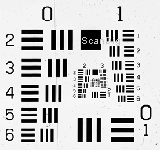
Unfortunately, during the last years, the trend was increasingly going to the resolution superlatives. The cheap scanners are offered with a maximum resolution of 7200 dpi. But many times, only 3000 dpi are achieved in practice. Such huge nominal resolutions impress the ignorant buyer, but in practicve they will only cause him some problems because, in order to achieve some effective 3000 dpi it has to be scanned with full 7200 dpi; it is not sufficient to scan with 50% of the resolution, thus with 3600 dpi, as otherwise, one will get even less effectively. Such high resolution scans take are very time consuming and provide some huge image files of partly more than 200 megabytes in the uncompressed format. The scan of a 35-mm slide with 7200 dpi provides an image file of 70 million pixels. But in these 70 million pixels there are only contained 12 million real pixels, the remaining 58 millions are redundant and unnecessary pixels. Thus, one gets some inflated files which have to be scaled down again after the scanning in the image processing programe. Even by using some top-computers, the processing of such big image files take a very long time.
A very important purchase criterion is the effective resolution a film scanner achieves in practice. A much too big discrepancy between the nominal and the effective resolution provides unnecessarily large image files which have to be compressed after the scanning.
Concerning the colour depth and the range of density, it generally applies that the higher the values, the finer the colour nunaces get in the dark and in the bright image areas. But many times, the performance data stated by the producers have not very much in common with the values achieved in practice. In these performance data, the quality of the scanner and the used optic play a major role. A scanner with an actual range of density of 4,0 can still distinguish the darkest black shades and the brightest lights. But also here, the theory and the practice differ, as in this concern, the expensive devices notably differ from th cheap ones.
While in the past, a real and partly measured value is stated, today, only a theorical value is stated that is the value resulting of a A/D-converter that today is almost always 48 bits. Thus, this number is not significant anymore. Also in the range of density it is partly cheated: many times, only the maximum density is stated that cannot be achieved in a single scan but only by multiple scans with different exposures.
The range of density is definetly decisive for the image quality of a film scanner. In this concern, the expensive devices notably differ from the cheap ones .
Criterion image quality
The most important criterion by purchasing a film scanner is, of course, the image quality that one obtains after the scanning. But how can the image quality of a slide scanner can be evaluated? The performance data certainly gives an idea of the achievable image quality, but many times, the theory and the practice differ massively.
In the previous chapter, we already learned 3 important features that influence the image quality of a scanner decisively: resolution, colour depth and range of density. In case of the resolution, the effective resolution should be at least of 3000 dpi and not differ much from the nominal resolution. The colour depth should be of 48 bits. And the actual range of density should have a minimum value of 3. The optimal image quality is provided by those scanners with a range of density of more than 4.
The modern film scanners provide some scans that are partly better than the original material. Most of the times, the high quality models have an automatic dust and scratch correction procedure (ICE) that is based on an infrared ray as a part of the standard equipment. Today, this procedure is so powerful that I can only dissuate to buy those film scanners without such a correction procedure. Those who especially want to scan some older photographies should put also some value on the colour restauration and film grain correction procedures. Today, also these procedures are so sofisticated that they provide a new shine to the old images. In our website about correction procedures, you will find some detailed information about the automatic dust and scratch correction, film grain reduction and colour restauration.
A film scanner should have in any case a dust and scratch correction based on the hardware. Those who want to digitalize specially some older photographies should put some value on a colour restauration procedure.
Many times, it is tried on several internet pages to compare the image quality of scanners with different adjustments; thereby, many times, the difference between scanning and image processing is forgotten. A scanner provides the raw data to the scan software that are processed there to an image. Almost every scan programe offers numerous options of configuration as also the modern image processing programes do. Many times, a scan done with some standard configurations of the scan software is considered to be of a worse quality than an scan that is already corrected. Subjectively, this is certainly understandable, but one gets the same result if the original scan is already elaborated in Photoshop®. What is important is that the scanner performs so well that all the essential information is contained in the image file; the representation of the colours, the shades and the lights belongs to the job of the image processing. Film scanners of a bad quality do not capture such a detailed information straight away; in this case, the image processing also does not help.

The scan software also contributes significantly to the image quality. Some scanner producers equip their scanner with a simple scan software that does not take the maximum from the scanner. Due to some sofisticated image processing algorithms, a professional scan software as SilverFast provides much better scans than many in-house scan softwares. Due to some special procedures as for example the MultiExposure, SilverFast can even contribute to an increase of the range of density.
The IT-8 calibration of a scanner also has a big influence on the image quality. Thereby, the scanner is measured with the help of a calibration slide and an individual colour profile for the correction of colour errors is created. In our page of the scanner IT-8 calibration, you will find some detailed information about the calibration and profiling of film scanners. The IT-8 calibration option is included in the professional scan software SilverFast Ai.
Criterion scan speed
Concerning the speed, the devices that are available in the market differ significantly. The scan of an image can either be accomplished in one minute as also in one hour. Of course, the speed does not only depend from the scanner but also from the computer in use and the adjustments for the scanning. The following rule of thumb is applied: the more adjustments are made in the scan software, the longer the scanning time. If one for example scans wit an automatic dust and scratch correction, the scanning will last at least double as much time than without it. Of course, a scan of 4 times takes several times more than a standard scanning.

Of course, it makes a difference if a single scan needs two or five minutes. But what is much more decisive is what the scanner is able to do automatically while one leaves the computer. The catch word is: scans in the batch modus.
Those who occasionally want to make a few scans are already annoyed if they have to wait 10 minutes for a scan instead of 2 minutes. But those who want to digitalize a larger collection of slides are more interested in the capability of the scanner to scan 50 images at once or if each slide has to be inserted individually. In the second case, one starts the slide scanner and leaves it working. Then it is less important if this procedure takes two or five hours. In the first case, one is attached to the PC while the scanner is working. Then it is important if a scan needs two or five minutes.
For scanning some slides or negatives individually, the scanning time plays a major role. For the scanning of a large archive, the criterion batch modus plays a major role.
By evaluating the scanning speed, one should not forget that there is also a certain work for preparing the film material previously to the scanning and some work after the scanning that is also notably time consuming: For example, it is decisive if it is possible to simply insert the film strip into the scanner by putting it into the automatic film strip feeder, or if it has to be exactly positioned in the mechanically laboriously constructed film adapters. It is also important to know if the scanner recognizes each of the images on a film strip automatically or if some laborious positioning in pre-scans have to be accomplished.
| Scanner-model |
Scan of a 35-mm slide in the highest resolution with ICE |
| Nikon Super Coolscan 5000 ED |
1:11 min |
| Reflecta RPS 7200 Professional |
2:35 min |
| Reflecta DigitDia 5000 |
3:02 min |
| Canon CanoScan 8800F |
4:36 min |
| Reflecta CrystalScan 7200 |
7:45 min |
| Plustek OpticFilm 7600i |
11:24 min |
The table above lists the scanning times of different film scanners for a framed 35-mm slide. Thereby, it is scanned in the highest resolution and with an activated dust and scratch correction. As one can see, the scanning times differ by a factor of 10 between the top-scanner model and the slowliest device. In case of 10.000 slides, the fastest scanner needs a total of 200 hours (= a good week non-stop), the slowliest more than 2000 Stunden (= almost 3 months non-stop).
Criterion noises
There is one thing all film scanners have in common: they do sawing noises, they buzz, whistle and rattle. While one simply accepts these noises during the occasional scanning of films, in case of scanning larger amounts of film material they become so unbearable that one's "scanning station" has to be moved to a separate room.
The devices make some different noises. I already had some devices on my desk that really scarred me when the scanner started working. Some of these noises sound as the film strip inserted is decently shred and disposed.
Those who want to digitalize some larger quantities of film material should be aware that while the scanner is operating, one will/can not work at the PC.
Unforfunately, the criterion noise and crash is not a decisive criterion according to which the scanners can be subsivided, as all devices cause such a loud noise that one would not want to have any of them standing in the living room. Thus, it is less a purchase criterion but rather a matter affecting the future work that should be considered previously to the purchase.
Criterion batch scanning and insertion of the film material
A criterion that is often forgotten is the handling and the insertion of the film material into the scanner. Usually, one loses most of the time in this and leaves unnecessary finger prints on ones sacrosanct film material.

Every scanner producer has his own procedure how to insert the film material into the scanner. Most of the times, all kinds of films are inserted into the film adapters that are afterwards put into the scanner. But there are also devices which can entirely operate without a film adapter. The devices with film adapters offer the advantage that several slides or film strips can be inserted into the film adapters at once and that also the waved film material can be clamped properly. The devices without a film adapter offer the advantage that the framed slides or film strips can be straight inserted into the device without any further effort, so that one saves plenty of time and does not have to use any parts subject to wear.
The film adapters have their strengths and weaknesses. In the case of some devices, the insertion of framed slides of a thickness exceeding 2 mm is not possible anymore. In case of other devices, the slide has to be inserted into the film adapter in such a complicated way that one will guaranteedly touch the film surface of every fifth slide. Other film adapters wear out after 1.000 slides, as the brackets or the hinges break. Due to this reason, in our test reports, we attach a high importance in the description of the film adapters and their daily handling. What is also important is how much a film adapter costs if one needs a second or a new one. these prices vary from 10 € up to several hundred euros.
The construction of a film adapter is decisive for the duration of a scanning, the safety during the handling of the film material and the follow-up costs after the purchase of the scanner.

I already mentioned the topic of the batch scanning before. There are scanners in which every single slide has to be inserted and scanned individually. But there are also devices that can scan a whole slide magazine by themselves or elaborate several slides in the batch modus automatically. High quality film scanners have an automatic film strip feeder integrated so that a whole negative strip or a whole film roll is scanned image by image in the batch modus.
One of course also needs a matching scan software that makes the batch modus comfortable. A scan software in which it is possible to save the user specific adjustments is optimal, so that for example, previous to the scan of a 35-mm film strip one can load the desired user adjustments and start the scan in the batch modus.
By inserting the film material into the respective film adapter or straight into the scanner, the most accidents that happen are those in which one touches the film surface with the fingers and leaves some disturbing finger prints on it. In our page about accessoires, we introduce you to some useful tools as the cotton gloves that protect against such accidents.
Criterion equipment
What is actually included in the scope of delivery of a fim scanner? Should one get a complete package or is some additional material required in order to work properly with the device? When I bought a Nikon Coolscan III in the year 2000, I additionally needed a SCSI-controller and the respective SCSI-cable. Today, most of the devices work with an USB- or Firewire-interface.
But not all computers have some fast USB interfaces. A high resolution scan can extend considerably if the data are transferred by an old USB 1.1 interface. The Firewire-interfaces get increasignly common, but there are two different firewire-connector sockets. Most of the times, the six-poled plugs cannot be connected to a notebook.
The accessoires included in the scope of delivery are also an important criterion of equipment. If a film scanner can proceed 5 different sorts of films, this does not mean that all film adapters needed for that are included in the scope of delivery. By this way, an APS-adapter of Nikon causes additional costs of several hundred euros. The waved negative strips or single images can be only inserted into a Nikon film scanner through the optional film strip holder FH-3. Thus, the FH-3 is an additional part that is not included in the scope of delivery of the scanner. In case of purchasing a slide scanner that works with film adapters, one should order a second film adapter straight away, as then, one can load one adpater while the other is currently scanned. Moreover, these are parts subject to wear that anyway have to be replaced after some time.
Previous to the scanner purchase one should not miss to check if all film adapters needed for one's appliance are really included in the standard scope of delivery. One should also consider which scan and image processing software is included in the package.
The included software is, of course, also a part of the equipment criterion. In the case of many devices, the image processing software Adobe® Photoshop® Elements is included, so that the scans can be easily aleborated after the digitalization. But many times, a very old version of Photoshop® Elements is included as for example the version 2 or 3, so that one has to buy an update in addition. As scan-software there is the market leader SilverFast; if this software is delivered with the scanner, one can be sure to have the best scan software on one's PC. If, in addition, it is an Ai-version with a calibration slide IT-8, one can really look forward to have notably better scans due to the colour calibration.
other purchase criteria
Although a film scanner is actually a device that is supposed to fulfil a certain function in a proper and reliable way, the design of course also plays a role. There are devices which are so small that they can be well hidden in a corner of the desk ; others devour so much space (do not forget the film adapters!), that some users really get to their space limit. The optic also plays a role insofar that some devices look really futuristic, but some rather like a children's toy.
Another criterion is the installation of the device and the software. There are devices I could install with the software within 10 minutes, but I have also spent a whole week struggling with all my technical knowledge and different hotlines until I got the first scan in the PC.
Apropos hotline. Also in this concern, the devices and/or their produscers drastically differ. There are producers offering a real good user support, as for example reflecta over the user-helpdesk (inquiries per e-mail and per tlephone possible), but there are also producers who only answer sporadically to the customer's hints or problems.
Resume, further questions
We hope to have make your purchase decision notably easier with the description above of the different purchase criteria for a scanner. In our detailed scanner-test reports, each of the devices and the use are described in detail. You will find the technical data (manufaturer's data) in the referred product pages of our Filmscanner-Shop. If after reading all these pages you still have some questions, you are welcomed to contact us per e-mail or telephone. Our professional male and female photographers will be pleased to advice you for free.
Back to the index film scanner buy and accessories
|