Software test reports: Scanning, image processing

For every photographer, it is a lot of work to sort out the best pictures of a large series of holiday pictures, family pictures or portraits and to process and optimize them afterwards. Thereby, the best support is provided by a digital camera software as DxO Optics Pro. The software converts the raw data into any format as JPG or TIF and accomplishes the image processing simultaneously. The special feature of DxO Optics Pro is that the software reads out from the EXIF-data the camera and the lendse in use and recognizes its typical failures. Thereby, the automatic and individual camera-lense corrections are possible, as for example the distortion. Moreover, the software offers some user specific possibilities for the correction and the image processing, that can either be used singlewise or on a series of images. On our page about DxO Optics Pro we introduce you to this software in a detailed way and show you how to work with it.

For the professional photographers it is a matter of course to make the pictures in the raw format in order to have afterwards the full accessibility to the original image information. Also in the scan area there are some possibilities to make some raw scans in order to make some individual adjustments afterwards. SilverFast HDR is a software that processes the raw scan data that were generated with SilverFast Ai. Therewith it is possible to isolate the scan adjustments from the actual scanning. With SilverFast HDR one has all adjustments available that one would normally do with SilverFast Ai. Thus, with the HDR-workflow, one first accomplishes the hardware-based scanning and handles the image output afterwards with the respective adjustments. On this page, we will show you this workflow in detail.

The same way it is possible to calibrate and profile a screen, a printer or a scanner, it is also possible to create an individual colour profile for a digital camera in order to get some true-colour pictures. With the help of a digital camera-target, the software SilverFast DCPro creates a colour profile and applies this automatically during the raw data processing of the digital camera-pictures. In our DCPro test report we show you how to profile a digital camera with the software and how the raw data are processed under the consideration of the colour profile. We also get into the possibility of the automatic raw data processing and show you how to accomplish a Soft-Proof with SilverFast DCPro.

Not only the image agencies and editorials do have some big image archives with thousands of images; also many hobby-photographers and private people do have some image archives with such an abundance of images that it is difficult to maintain the overview. To administrate and process these numerous images efficiently is much more difficult. In this case, the image processing programes as Adobe® Lightroom®, Apple Aperture or FotoStation Pro of Fotoware tested here, are applied. In our test report, we show you in detail what the image processing software FotoStation Pro can do and show you how to work in practice with such a software based on several examples. We will also get deeper into the topics of indexing and the search of images according to a certain motif.

For everyone who works with digital image files, no matter if these were originated by a digital camera or a scanner, it is a must/a matter of course that the screen in use is calibrated. If that is not the case, the computer monitor will represent any kind of colours that are similar to the ones of the image file but that do not correspond 100%ly to them. In order to make a screen to represent the right colour shades it must be calibrated and profiled. We will show you the process of the calibration and the profiling based on the tool set Spyder3Pro of Datacolor. We show you step by step how to accomplish a proper screen calibration with the Spyder-colorimeter and will also get into the additional features of the calibration software as for example the verification of the already accomplished calibration.
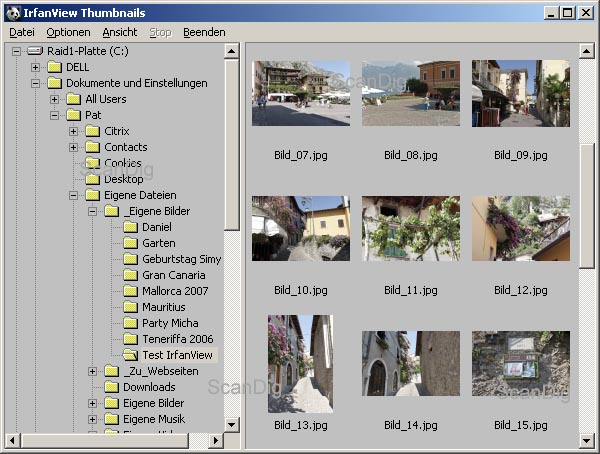
IrfanView is a very powerful image processing and image viewing program that is free of charge. Once installed it starts automatically by a double-click on any image file in the windows-explorer and it offers numerous options for the image processing and the image viewing. On our page about IrfanView we show you what the software can do and how to work with it. We also show you how to use IrfanView for the viewing of digital images, how some simple steps in the image processing are accomplished and how to make the automatic colour corrections. We also get deep into the powerful batch processing of IrfanView, e.g. how 100 images are quickly renamed or converted from the TIF format to the JPG format.

ACDSee Pro 3 is a comprehensive and very cheap software for the organization, administration, processing, optimization, print output and publishing of digital images. The software is mainly focused on ambitioned hobby photographers who have numerous images in the PC and want to tidy them up. On our page about ACDSee Pro we deeply introduce you into this software, describe each of the modules and their functions and get deep into the practice. Based on a typical workflow for photographers we show you how to read the images from the camera, how to sort out the bad images, how to rename and optimize the files with ACDSee Pro. Numerous screenshots visualize the handling with ACDSee Pro so that you will get a good idea of the software.

Nikon delivers its film scanners with the in-house software NikonScan that is identical in all devices and that adapts automatically to the device's features or to the different film adapters and film holders. It is a quite powerful tool in order to enable a comfortable handling of the scanner. In our software-test report we introduce you in detail into the softeare of NikonScan and also get into the strenghts and weaknesses of the product. Based on two user scenarios we show you how to work in practice with NikonScan and how to handle it. We also offer some tips and tricks for the effective work with the scan software.
|