Test report Plustek film scanner OpticFilm 7400
Two years after the introduction of Plustek OpticFilm 7300 into the market, in August 2009, the successor OpticFilm 7400 came into the market. According to the producer, this scanner mainly focuses on ambitioned amateur photographers. Thus, a certain image quality can be expected. After the bad test results of the previous model, we are very curious about how the OpticFilm 7400 will perform.
The newly developed LED and features as MultiExposure and MultiSampling, enabled by the scan software SilverFast SE Plus that is included in the scope of delivery, give hope. But the OpticFilm 7300 already offered these functions. Thus, this test report will show whether something else than the colour of the case - now the scanner is of a very posh navy colour - changed. There is anyway no difference in the technical data and the equipment.
Equipment, accessoires and performance data of the film scanner
From the exterior, the Plustek OpticFilm 7400 only differs from its previous model Plustek OpticFilm 7300 in the case colour and the missing illuminated viewing window for the slides at the top part of the scanner, and also the equipment corresponds without exception to the one of the OpticFilm 7300.
Thus, by purchasing this scanner you will get a complete package with the device, two film adapters (each one for the framed slides and for the film srips), power supply, USB-cable, a bag that is, according to my opinion, completely useless, as also a software package consisting on the excellent scan software SilverFast SE Plus, the simple QuickScan, ImageFolio and ImageExplorer.

For this film scanner, the producer declares a sensational optical resolution of 7200 dpi. In case of a 35mm-slide or a 35mm-negative, an image file of 70 megapixels is generated in the highest resolution. A scan with 7200 dpi in uncompressed TIF-format provides a file of approximately 210 MByte. If the colour depth of 48 Bit is adjusted, the data quantity even doubles to approximately 420 megabytes! In order to process such data, a very fast computer of large memory is needed. It remains to be seen if it makes sense to make such a huge file of a 35-mm format.
As it was also the case of the previous model, Plustek OpticFilm 7400 does not offer a scratch and dust correction based on the hardware. Apparently, this is considered as one of the "unnecessary high-end-functions" from which the producer abstained in this device, according to his own declaration. But I consider this to be a big shortcoming, as this is almost a standard of the film scanners of today; there are only a few low-cost models that do not have an automatic dust and scatch correction based on the hardware. An automatic dust and scratch correction is certainly not necessary in case of scanning some slides and negatives, but the quality loss in comparison to a scanner with ICE-function is already considerable. As a comparison with a case of the daily life, by purchasig a small car for 15.000 € one does not necessarily need an air conditioning, but most of the car drivers cannot imagine a car without this quasi-standard equipment.
In the data sheet of the scanner, the producer declares a maximal resolution of 24.000 dpi that is achieved by the software interpolation. But this value can be only considered as an advertisement stunt, as the artificial puffing of the image through a software interpolation does not make any sense and can be also accomplished with any image in an image processing programe. In case the scanner would only approximate the nominal resolution of 7200dpi, this would be already a sensationally high value. A scan with 24.000 dpi results in an image file of approximately 800 megapixels; in case of a data size of approximately 2,5 gigabyte one will hear his computer moaning...
Thus, the nominal optical resolution corresponds to the one of Plustek OpticFilm 7300 and OpticFilm 7200. The resolution test willl show if the effective resolution gets closer to this extremely high value that effectively barely achieves 3000dpi.
Installing and putting into operation the Plustek OpticFilm 7400
The installation of the Plustek film scanners and therewith also the one of the OpticFilm 7400 takes place in a different way than in case of most of the USB devices, but nevertheless, it is very easy. The unusual thing is that the scanner is connected to the computer before installing the software. Normally, it is the way around: The scanner is connected to the current and per USB to the computer, switched on, the screen instructions are followed (choosing "Automatic software installation"), and the scanner is already ready for use. With the "QuickScan"-programe that is also installed automatically, one can already accomplish the first scan.
But we of course want to use SilverFast, as this professional scan software provides much better image results. Thus we immediately also install SilverFast - this also works without any problem. After unlocking it by entering the serial number that is sticked on the CD folder, it can be started.
In my case, the first scan was rapidly done. But those who never worked with SilverFast before will need some time until being able to handle all those buttons and menus. As known, SilverFast is a professional scan software with almost countless possibilities; but after some introduction, also a beginner will get a good knowledge of this massive tool, as the basic functions are easy and fast to recall.
As it was also the case of OpticFilm 7300 and also already of OpticFilm 7200, by continuing scanning I got the error message from time to time that the scanner is not ready. The practical solution for this is very easy: To press several times on scanning so that after a couple of times it works again. I never found out the reason for this failure, but this problem already appears since several generations of the OpticFilm scanners. Hopefully, Plustek or LaserSoft Imaging will be able to settle this one day.
Scanning framed 35-mm slides
In the scope of delivery of the Plustek OpticFilm 740, a slide adapter for scanning the framed 35-mm slides is included. This slide adapter consists on 4 slots and in each of them a frame slide can be inserted. There are different slide frames, each has certain advantages and disadvantages and many are very similar. The slide adapter does not differ from the one of the previous model.


The insertion of a slide into the slide adapter is very easy: One simply sets a slide at the left side of a slot and presses the spring together. Now the slide can be simply pushed inside so that it firmly snaps in. But there is to pay attention not to slip during pressing the spring and pushing down the slide simultaneously; it can easily happen to slip during this action and to touch the film. In case of a valuable slide, such a slipping is an annoying matter. In order to ensure not to destroy a slide by mistake during the insertion or the removing, I recommend to wear some cotton gloves.
The structure of the film adapter with the springs is successful, as the inserted slide is well fixed from both sides by some small holders. The filmholders with springs are obviously some parts subject to wear. Those who have a lot of 35mm-slides to scan will need sooner or later a new film adapter. Thus, it is recommendable to purchase straight a second slide holder when purchasing the Plustek-scanner. In case of very thick glass frames, the additional holders fail, but the spring can be pressed together to an extent that these thick slides can be inserted into the film adapter. obviously, such a treatment is not good for the springs.
The slide holder is pushed into the scanner either from the right or from the left side. The scanner has no automatic film holder feeder so that one has to bring the adapter to the exact position by oneself without really seeing where exactly the right position is. Thereby, some grooves located at the film adapter that easily snap in during the pushing are helpful. By this way, it is possible to position an image of the film adapter rightly over the CCD-sensor. The protection of the scanner against dust is very well done: Two lids at the left and the right side of the scanner automatically close if there is no film adapter inserted and/or if the film holder only stands out at one side.
It is possible to insert up to four 35mm-slides into a slide adapter and after the first scanning, the adapter is moved forward manually by one image. This procedure is time consuming. The film scanners with a straight slide orifice as for example the competing model Reflecta CrystalScan 7200 are more suitable for the scanning of framed slides, as one does not have to position the adapter previously but push the slide straight away into the scanner. Thus, the scanning over a slide adapter is rather laborious in the case of framed slides, but in case of film strips, this procedure with such a frame offers some advantages as we will see in the next chapter.
The scanning takes place according to a proven scheme: set the preview, set the adjustments and acomplish the main scanning. A slide frame with some orifices for up to 4 slides may suggest a batch scanning. But it is not like that! Each slide has to be scanned individually and also the file names have to be assigned individually. Herein, there is still some potential for improvement.
Scanning 35mm-film strips
In order to scan some 35mm-negative strips or positive strips, a film strip adapter is included in the series equipment of the scanner in which it is possible to insert a film strip up to a length of 6 images. It is also possible to insert two smaller strips or 6 single images into the adapter. The film strip adapter does not differ from the one of the previous model OpticFilm 7300.
The film holder is folding; during the first opening one has to pay attention not to tear off the cover flap, as unfortunately it is not possible to open the film adapter completely (180°) but can be only semi-opened (approximately 110°). Therewith, during the insertion of a film strip there is always the cover flap in the way and there is the risk to push it to such an extent that the hinges break. It is a pitty that Plustek still did not settle this shortcoming in the third generation, as an enlargement of the folding mechanism from 110° to 180° would not have required a big change of the structure.


The film strip is easily put of the film adapter, whereby there are six small fixations at the upper and at the lower edge, so the negative strip can be firmly posititioned. The film is moved horizontally so that each image is exactly positioned between the holding ridges. These are fortunately so narrow that one does not inevitably have to cut off some parts from the image. While the insertion of the film strip can be still done carefully with the hand, for the removal some tweezers with some rounded blades are needed, as otherwise one can touch the film much too easily and leave one's marks on it. But the safest way to digitalize film strips is by wearing some cotton gloves at least on one hand. Then,one can easily touch the film without having a bad conscience and without leaving any fingerprints on the film.
The insertion of normal filmstrips and single images works without any problem - but inserting some curved or ondulated film strips is from difficult up to impossible, as there are no faxations with which the strip can be clamped. There are much better film strip holders. By this way, in case of ondulated negative strips there is no other way but to somehow handle the strip into the holder and to somehow position it rightly during closing the film holder flap - a very laborious matter.
The insertion of the film strip holder into the scanner works exactly in the same way as it is the case in the slide holder. Oneself has to make sure that the right image is positioned in the right place of the scanner; the grooves located at the bottom of the film strip holder facilitate this. The film strip holder can certainly hold up to 6 positives or negatives, but each image has to be scanned individually. There is no batch mode, since the scanner does not have an automatic transportation for the holder. Those film scanners with an automatic transportation that are able to scan image by image a whole film strip are of a completely different price category, as for example the Reflecta RPS7200 Professional.
The software package of the Plustek-scanner OpticFilm 7400
As it was already the case of the previous model, the Plustek OpticFilm 7400 is delivered with a whole software package: Beside the simple scan software QuickScan that is suitable for the scanning of slides and negatives without any bigger effort but also only with minimal possibilities of adjustment, the image processing programe ImageFolio as also the image processing and image viewing software ImageExplorer, a professional scan software SilverFast SE Plus is included in the package.
SilverFast SE Plus differs from the normal SE specially by the MultiExposure feature. With MultiExposure, the image is scanned several times (2 times in this case) with different exposures.Thus, a much too dark and a much too bright image is generated and both images are automatically computed by the software to one correctly exposed image. By this way, one gets more drawing in the bright zones and in the shades: For the bright image parts, the image information of the much too dark scan is used, whereby in the dark image areas, the information of the much too bright scan is used. The combination of both images results then in one image with a higher contrast.
A further function of SilverFast SE Plus is the MultiSampling. As it is the case of MultiExposure, the original image is scanned several times (up to 16 times), but without different exposures. This function reduces the image noise specially in the dark image areas by scanning the original several times and therewith remove the image noise that emerged by coincidence. This also works very well in practice and the results of the scans of very dark images can be improved. There is some detailed information about Multi-Exposure and Multi-Sampling on our SilverFast FAQ-page.
Moreover, there is Presto! ImageFolio included in the software package that offers some rudimental functions for the image processing that are barely beyond the functions of the MS-Paint programe of Windows. Additionally, the Presto! ImageExplorer is included with which one can view and sort one's images. With the also included Presto! PageManager, one can administrate one's images or other documents as for example text files of PDFs, send them straight to the respective programes or generate from the scans some PDFs in conjunction with Quickscan or text files with the support of the OCR text recognition. But one will hardly scan some text documents with a film scanner.
Plustek OpticFilm 7400 image quality
After the results of the image quality test of the Plustek OpticFilm 7300 were disappointing, now I am really curious about the question if the image quality of the following model OpticFilm 7400 has improved. According to the declaration of the producer, the device has a newly developed LED that is supposed to provide some better scans.

Let us first have a look to the effectively achievable resolution. By scanning an USAF-1951 test chart, the horizontal and vertical lines of the element 6.2 are barely distinguishable. But the lines of the element 6.3 cannot be clearly differentiated anymore. Therefrom, an effective resolution of approximately 3800 ppi results. This is certainly only 53% of the nominal resolution, but nevertheless, an amazingly high value for a film scanner of this price category and approximately 550ppi higher than the resolution of its big brother Plustek OpticFilm 7600i. It is amazing that the smaller Plustek outperforms the bigger one in the resolution. As we hardly believed this circumstance, we made the resolution test with each three devices either of the Plustek OpticFilm 7400 as also with the OpticFilm 7600i; the result has been confirmed by this way. Thus, kudos to Plustek, 3800 dpi is a value that is only reached by Nikon scanners that are far more expensive.
But still, this excellent result of the resolution test also has a downer: In order to get some effective 3800 dpi from a 35-mm slide or a 35-mm negative, one has to scan with the maximal resolution of 7200 dpi. Such a scan provides an image file of more than 70 million pixels; such an image file has a memory requirement of approximately 210 megabytes. But actually, there are only approximately 20 million pixels included in such a image file; thus, 50 million are doubled. As it does not make sense to save 70 million pixels per image from which 50 millions are doubled, each image has to be reduced after the scanning in the image processing programe. This process is time consuming and requires a very powerful computer.

Is the high resolution of the Plustek 7400 also noticeable in practice? A comparison of a test scan proves that only the effective resolution does not determine the sharpness of the image. In the example at the left there is an cut-out of a test slide. Click on the thumbnail in order to see this cut-out in original size that will switch any three seconds between the scan done with the Plustek OpticFilm 7400 and the scan done with the Nikon Super Coolscan 5000.
The scan of the same slide done with the Nikon SuperCoolscan 5000 and with the Plustek OpticFilm 7400 (both with SilverFast) makes clear that despite of the almost identical resolution, the Nikon device produces some results that are clearly more sharp. In straight comparison, the scan of the OptiFilm 7400 appears to be really blurred. Eventually, the high quality optics are responsible for that, as they are only contained in the Nikon device but not in the Plustek scanner; but we cannot exactly explain this circumstance. Thus, in practice, the high effective resolution of the Plustek OpticFilm 7400 does not outstand that much in the resulting image sharpness the way it would be required.
Compared to the OpticFilm 7300, the density range clearly improved. Now, the scans have enough drawing, either in the lights as also in the shadows. In this discipline, the film scanner is on the same level as its big brother, the OpticFilm 7600i.
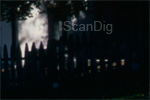
The MultiExposure feature provides now the OpticFilm 7400 as also its big brother some defined shadow details in case of slides and/or also more details in the lights in case of negatives. Thus, it is recommendable to use this function. Also the MultiSampling-function fulfills its service by visibly reducing the image noise in the dark image areas. Unfortunately, MultiExposure and MultiSampling cannot be combined in one scan.
Unfortunately, the missing dust and scratch correction is a big shortcoming in the image quality. No matter how well the originals are cleaned before the digitlization, there will be always some dust on them that is also scanned. Thereby, the laborious manual cleaning of the scan in an image processing programe is required. Those who visit our site about correction procedures and compare the images with and without the automatic dust and scratch correction can see by themselves which image quality losses occur by the missing dust and scratch correction based on the hardware.
Scanning speed during the scanning of slides and negatives
In order to determine the scanning times mentioned in the following table, the scanner is connected via USB 2.0 to a computer with an Intel Quad-Core 2.4 GHz processor and 4GB main memory. As the scanning times for slides and negatives practically do not differ from each other we have abstained from a subdivision. The fact that the scanning times are the same for negatives and positived is amazing. Maybe the fast computers and/or processors of today play a role in that.
| Procedure |
Time without MultiExposure |
Time with MultiExposure |
| Preview |
0:15 min |
0:15 min |
| Scan with a resolution of 2400 ppi |
0:39 min |
2:16 min |
| Scan with a resolution of 3600 ppi |
0:53 min |
3:01 min |
| Scan with a resolution of 7200 ppi |
2:54 min |
6:59 min |
While the scans made without MultiExposure are proceeded more or less quickly, the scan with an activated MultiExposure-function can take quite some time: A scan with 7200ppi takes then approximately 7 minutes.
As it is normally scanned with the highest optical resolution in order to get the highest possible effective resolution, one has to plan 3 minutes (without MultiExposure) and/or 7 minutes (with MultiExposure) scanning time per image. This can be very time consuming in case of some big archives specially if due to the missing batch mode one has to be more or less the whole time sitting in front of the scanner. And additionally there is also the manual dust correction in the image processing programe to be made.
Resume, conclusion
The new Plustek OpticFilm 7400 has finally removed the weaknesses of its predecessor. The contrast range notably increased and the image result is satisfying. The device provides good scans but despite of the very high effective resolution of 3800ppi, they all appear slightly blurred.
If the device had a dust and scratch correction based on the hardware, Plustek would have hit a mark, but the lack of it is the big shortcoming of the device. But somehow it has to be distinguished from its big brother, the OpticFilm 7600i and integrate into the model hierarchy. But the fact that the effective resolution is clearly higher than the one of the OpticFilm 7600i does not match into this scheme.
Despite of those good results, we do not recommend this device, as the category of those film scanners with a dust and scratch correction that is based on the hardware already starts a few euros over the price of the Plustek OpticFilm 7400, as for example the Reflecta CrystalScan 7200. The automatic dust and scratch correction based on the hardware simply increases the image quality much too considerably to do without it.
Film scanner purchase
Visit our Film scanner-Shop, the only shop on the internet that is specialised on film scanners and film scanner accessoires. We can provide every film scanner to a very attractive price and can also provide you after the purchse with film holders and optional adapters.
Back to the film scanner tests index
|